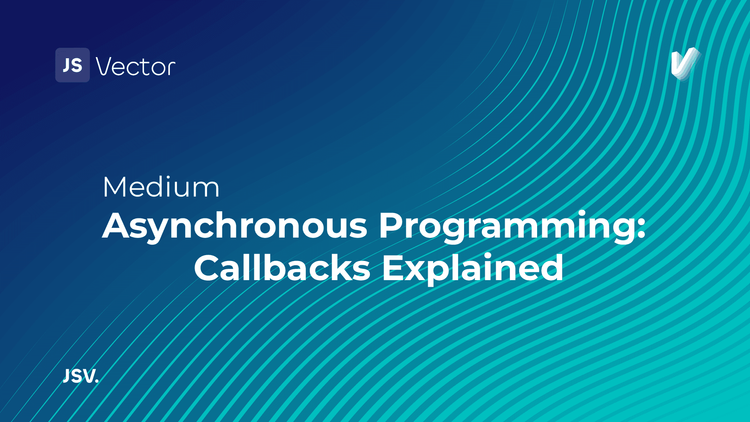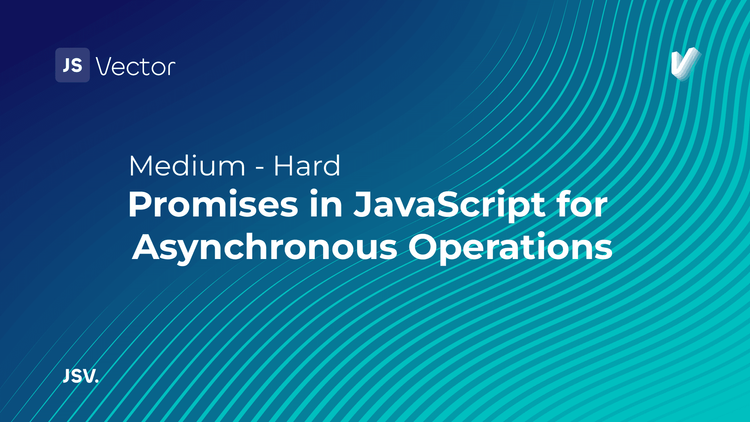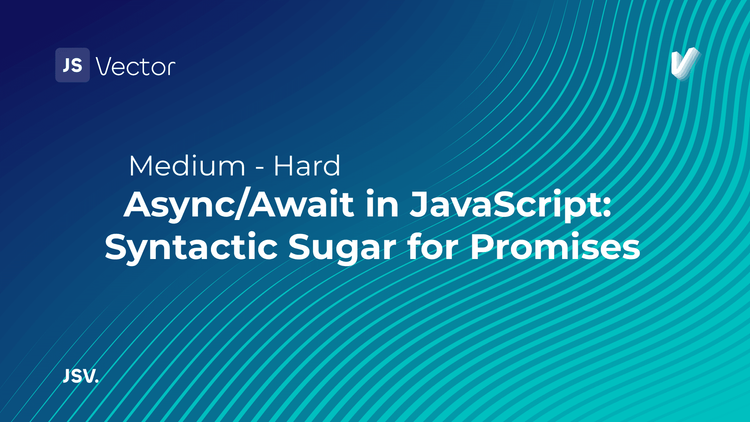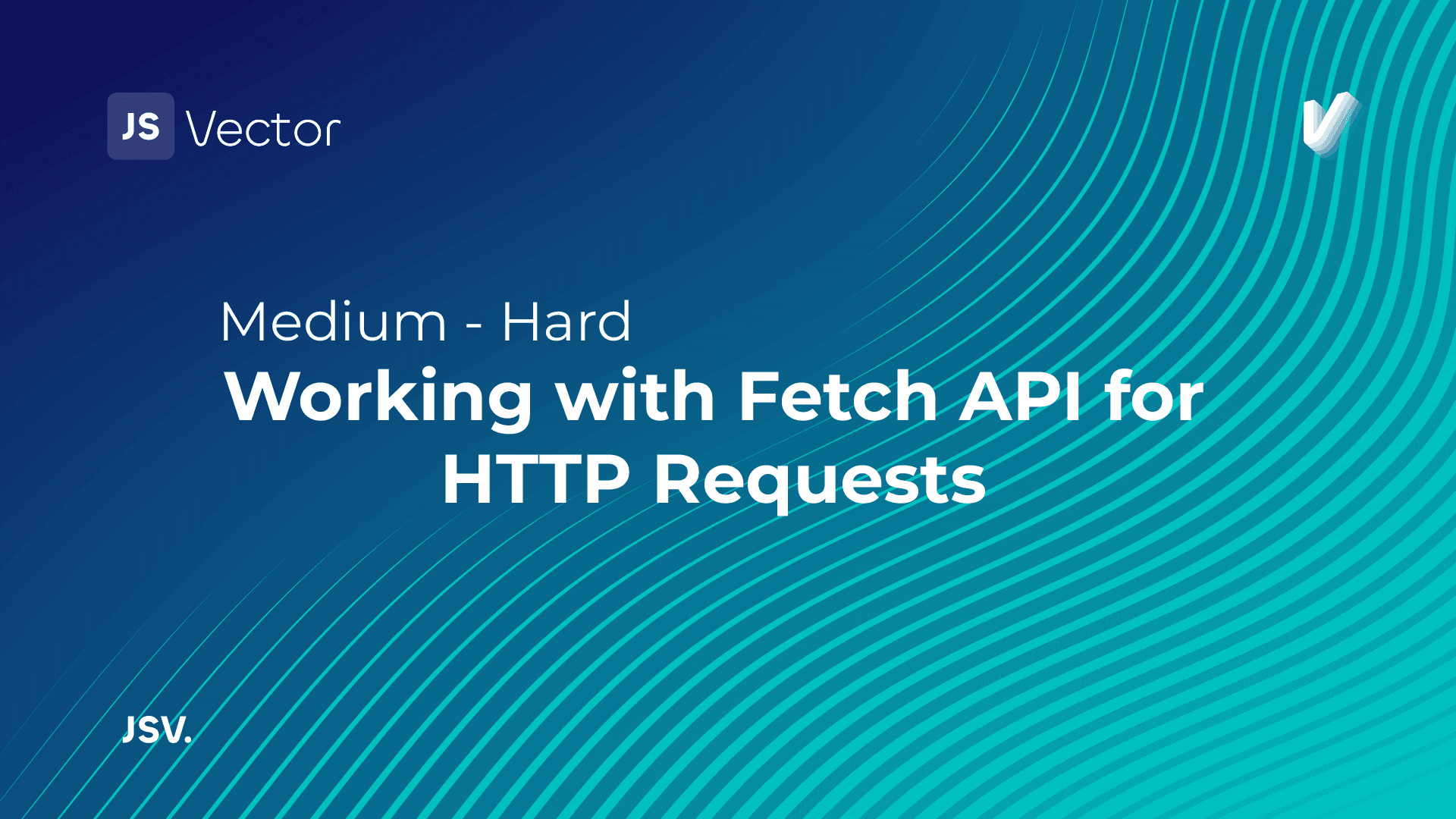
The ability to communicate with servers and APIs is indispensable. The Fetch API, a modern, promise-based mechanism for making asynchronous HTTP requests in JavaScript, has become a cornerstone for front-end developers. It offers a powerful and flexible interface for interacting with resources across the network.
Introduction to Fetch API
The Fetch API provides a global fetch() method that offers an easy, logical way to fetch resources asynchronously across the network. It is promise-based, meaning it uses Promises to handle results and errors, making it a significant improvement over the older XMLHttpRequest (XHR) in terms of usability and features. The API is a part of the window object and is available in most modern browsers, making it a reliable choice for web development projects.
Basic Usage
At its simplest, the fetch() method takes one mandatory argument, the URL of the resource you wish to fetch, and returns a Promise that resolves to the Response to that request, whether it is successful or not.
fetch('https://api.example.com/data')
.then(response => response.json()) // Converts and parses the response to JSON
.then(data => console.log(data))
.catch(error => console.error('Error:', error));This code snippet makes a GET request to the specified URL, then uses the .json() method to parse the response body as JSON, and finally logs the result to the console or catches and logs any error that may occur.
Making Different Types of Requests
The Fetch API can be used to make various types of HTTP requests, including GET, POST, PUT, DELETE, etc. This is achieved by passing an optional init object as the second parameter to fetch(), allowing you to customize the request with options such as method, headers, body, and more.
POST Request Example
const postData = { username: 'example' };
fetch('https://api.example.com/data', {
method: 'POST', // Specifies the request method
headers: {
'Content-Type': 'application/json', // Specifies the content type in the headers
},
body: JSON.stringify(postData), // Converts and sends the body as a string
})
.then(response => response.json())
.then(data => console.log('Success:', data))
.catch(error => console.error('Error:', error));This example demonstrates making a POST request with JSON data. The method property specifies the request type, headers are used to indicate the content type, and the body property contains the data to be sent with the request.
Handling Responses
The Fetch API's response object offers several methods to handle different types of content. Some of the most commonly used methods include:
.json(): Parses the response as JSON..text(): Reads the response and returns it as plain text..blob(): Processes the response and returns it as a Blob object, useful for handling binary data.
Checking Response Success
It's important to check the success of a request by examining the response's ok status or status code because a fetch promise will only reject on network failure or if anything prevented the request from completing.
fetch('https://api.example.com/data')
.then(response => {
if (!response.ok) {
throw new Error('Network response was not ok');
}
return response.json();
})
.then(data => console.log(data))
.catch(error => console.error('Error:', error));Error Handling
Error handling with the Fetch API is straightforward, thanks to Promises. The .catch() method can be used to catch any errors that occur during the fetch operation, including network errors. However, it's important to also handle HTTP error statuses manually, as shown in the previous example.
Advantages of Using Fetch API
- Promise-Based: Utilizes Promises, making it easier to write asynchronous code.
- Simpler Syntax: Offers a cleaner, more straightforward syntax compared to XMLHttpRequest.
- Flexible and Powerful: Supports various HTTP methods, headers, and body content types, providing flexibility for different types of requests.
With its promise-based structure, it simplifies handling asynchronous operations, making code more readable and easier to maintain. By mastering the Fetch API, developers can effectively communicate with servers and APIs, fetching or submitting data as needed, thereby enhancing the functionality and interactivity of web applications. Whether you're building a simple web app or a complex single-page application, the Fetch API is an essential tool in your web development arsenal.