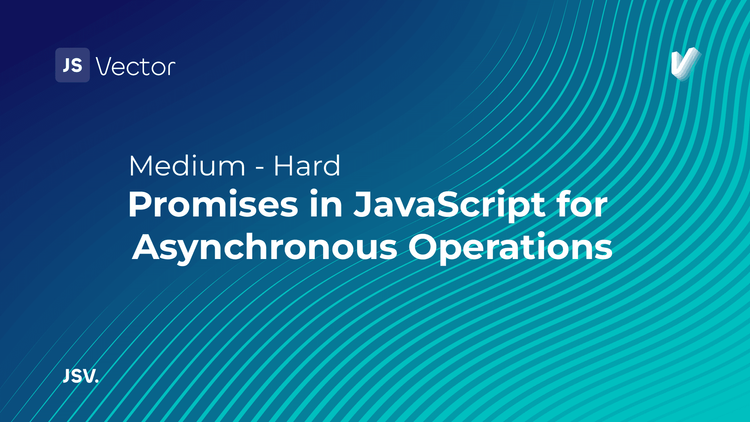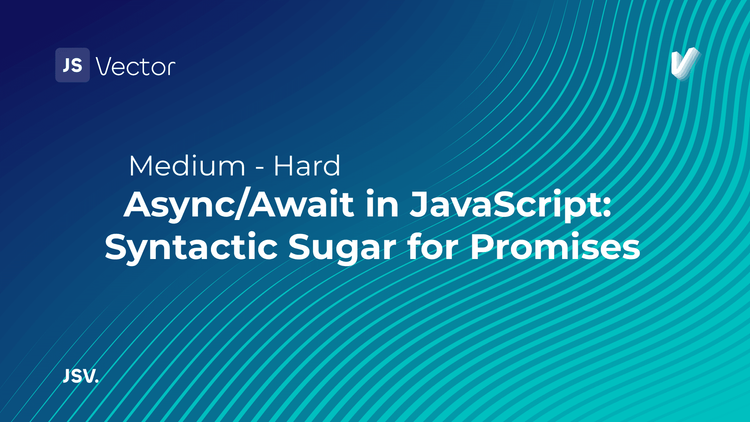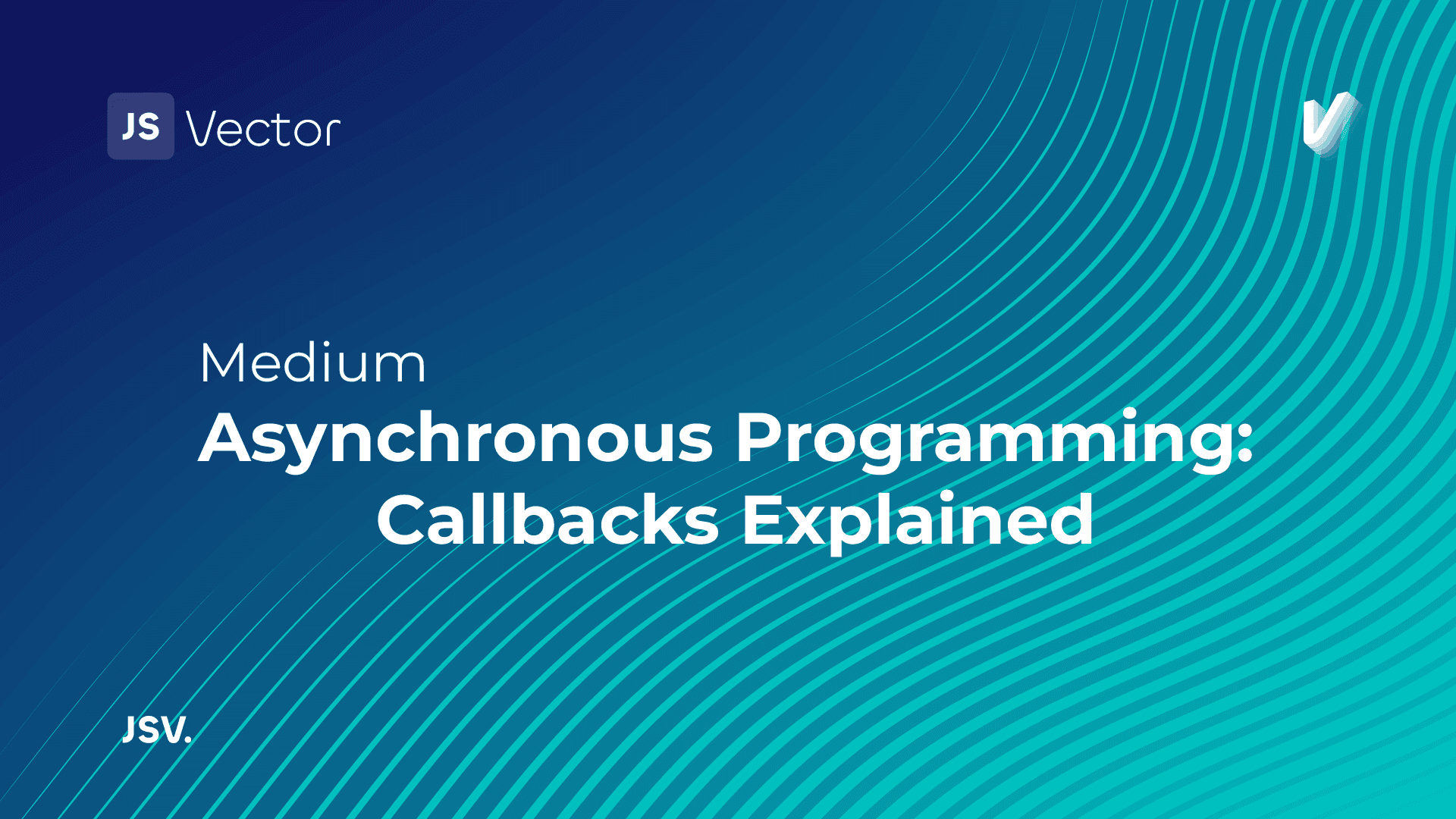
Asynchronous programming is a fundamental concept that enables developers to perform long-running tasks, such as fetching data from a server, without blocking the main thread. This ensures that web applications remain responsive, providing a seamless user experience. One of the earliest and most basic approaches to handling asynchronous operations in JavaScript is through callbacks.
Understanding Callbacks
A callback is essentially a function passed as an argument to another function, which is then invoked inside the outer function to complete some kind of routine or action. In the context of asynchronous programming, callbacks are used to handle the result of an asynchronous operation, such as a response from a server after making an HTTP request.
Basic Example of a Callback
Consider a simple example where we use setTimeout(), a built-in JavaScript function that executes a function after a specified delay. This delay simulates an asynchronous operation:
function displayMessage() {
console.log("Hello after 3 seconds");
}
setTimeout(displayMessage, 3000);In this example, displayMessage is a callback function passed to setTimeout(), and it gets called after 3 seconds.
Callbacks in Asynchronous Operations
Callbacks are particularly useful in scenarios involving I/O operations, such as web API requests, file operations, or any tasks that require waiting for an operation to complete without freezing the application. Here's a more practical example involving an asynchronous operation to fetch data from a web API:
function fetchData(url, callback) {
fetch(url)
.then(response => response.json())
.then(data => callback(null, data))
.catch(error => callback(error, null));
}
fetchData('https://api.example.com/data', (error, data) => {
if (error) {
console.error('Error fetching data:', error);
} else {
console.log('Received data:', data);
}
});In this example, fetchData takes a URL for fetching data and a callback function. The callback is executed with the result of the fetch operation: it receives an error and data, handling each scenario accordingly.
Benefits of Using Callbacks
- Simplicity: Callbacks provide a straightforward way to deal with asynchronous operations, especially in scenarios where the operations are limited and manageable.
- Flexibility: They allow for a flexible code structure where functions can be passed around and executed under various conditions.
Limitations and Challenges
- Callback Hell: Also known as "Pyramid of Doom," this occurs when multiple asynchronous operations are nested within callbacks, leading to deeply indented and unreadable code.
- Error Handling: Managing errors in nested callbacks can be cumbersome, as each callback needs its own error handling mechanism.
- Inversion of Control: Since callbacks are passed to other functions (potentially third-party libraries), there's an inherent loss of control over when and how they are executed.
Beyond Callbacks: Promises and Async/Await
While callbacks laid the groundwork for asynchronous programming in JavaScript, the language has evolved to offer more sophisticated abstractions for handling asynchronous operations, namely Promises and async/await syntax. These newer constructs address many of the limitations of callbacks, providing cleaner syntax and better error handling mechanisms.
Despite their simplicity, the challenges associated with managing complex asynchronous flows led to the development of more advanced features like Promises and async/await. Understanding callbacks is crucial for any JavaScript developer, as it provides a solid foundation for grasping the more complex aspects of asynchronous programming in the language. As the JavaScript ecosystem continues to evolve, the principles of asynchronous programming remain a key part of building efficient and responsive web applications.