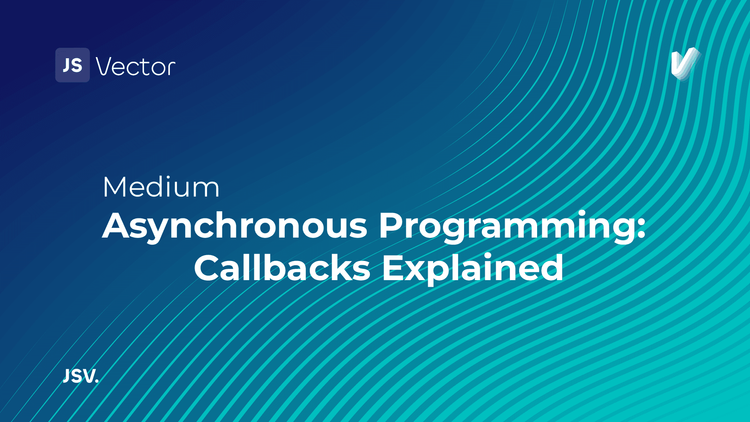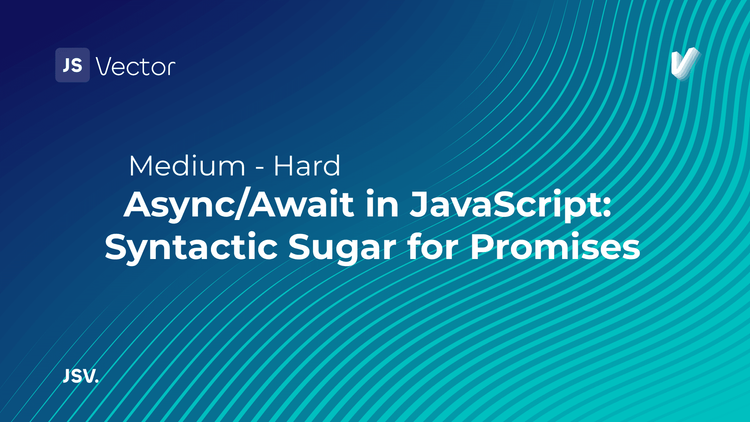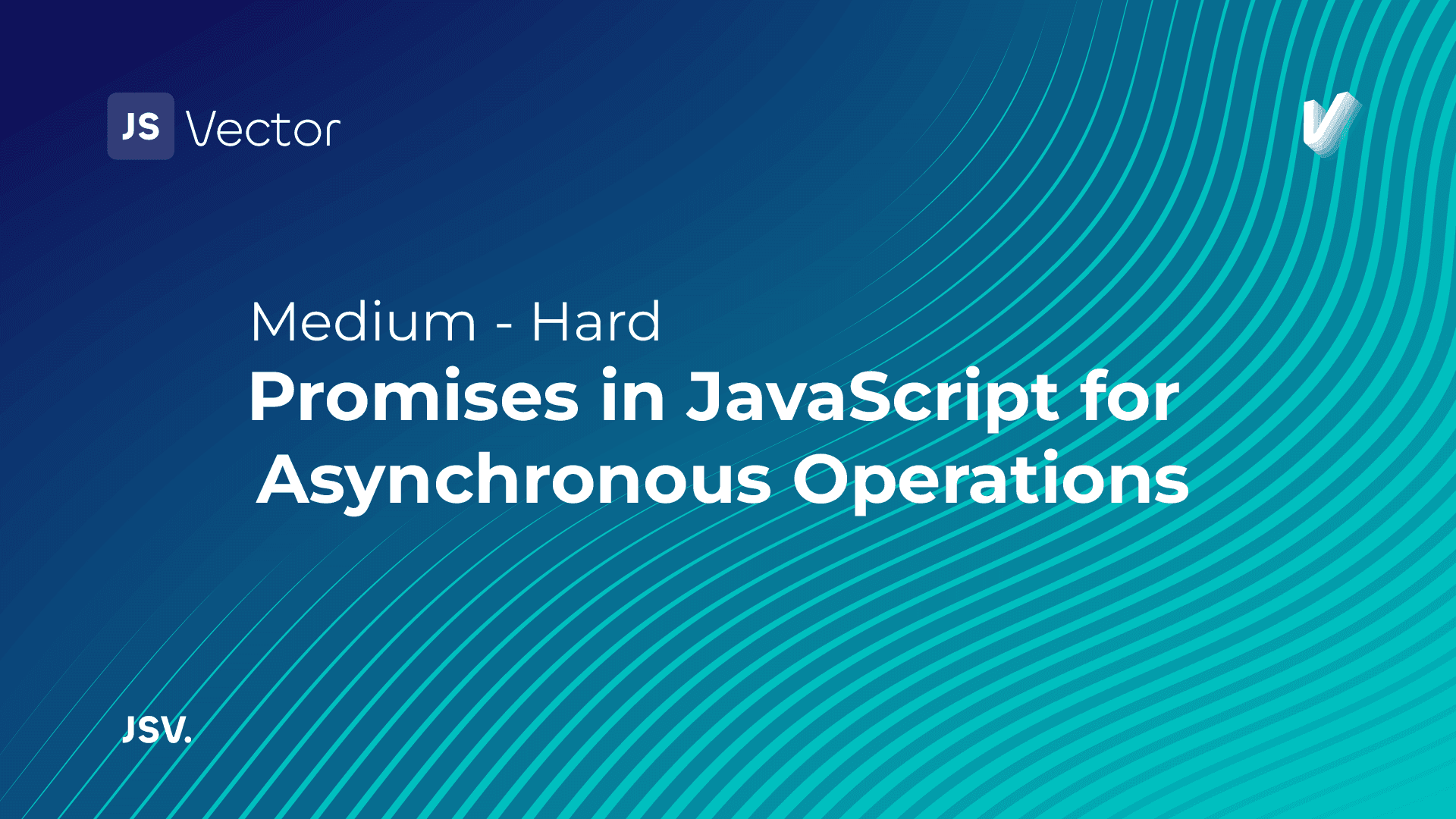
Dealing with asynchronous operations is inevitable. From fetching data from a server to reading files on the client side, JavaScript developers frequently need to perform tasks that take some time to complete, without blocking the main execution thread. This is where Promises come into play, revolutionizing the way asynchronous operations are handled in JavaScript. Promises provide a more powerful and flexible way to manage asynchronous code, compared to traditional callback functions.
Understanding Promises
A Promise in JavaScript represents the eventual completion (or failure) of an asynchronous operation and its resulting value. A Promise is in one of these states:
- Pending: The initial state of a Promise. The operation has not completed yet.
- Fulfilled: The operation completed successfully, and the Promise has a value.
- Rejected: The operation failed, and the Promise has a reason for the failure.
This stateful nature of Promises allows for more sophisticated control and handling of asynchronous operations in your code.
Creating a Promise
A Promise is created using the Promise constructor, which takes a function (known as the executor function) with two arguments: resolve and reject. These arguments are functions themselves, and calling them resolves or rejects the Promise, respectively.
let myPromise = new Promise((resolve, reject) => {
// Asynchronous operation code here
let condition; // A condition that determines success or failure
if (condition) {
resolve('Success!');
} else {
reject('Failure.');
}
});Consuming Promises
Once you have a Promise, you can use its .then(), .catch(), and .finally() methods to handle the fulfilled or rejected state.
- .then(): Takes two arguments, a callback for a success case, and another for the failure case (optional). It returns a new Promise, allowing for chaining.
- .catch(): Used for error handling if the Promise is rejected.
- .finally(): Allows executing logic regardless of the Promise’s outcome. It does not receive any argument.
myPromise
.then((successMessage) => {
console.log('Yay! ' + successMessage);
})
.catch((failureMessage) => {
console.error('Oops! ' + failureMessage);
})
.finally(() => {
console.log('This runs regardless of the outcome.');
});Advantages of Using Promises
- Improved Error Handling: Promises simplify error handling for complex asynchronous operations, especially when compared to the nested structure of callbacks.
- Chaining: Promises can be chained, allowing for a sequence of asynchronous operations to be performed one after another in a clean and readable manner.
- Control Flow: They offer better control over asynchronous flow, making it easier to manage multiple asynchronous operations, including handling them concurrently or waiting for all of them to complete.
Beyond Basic Promises: Async/Await
Building on Promises, ES2017 introduced async functions and the await keyword, further simplifying asynchronous code. An async function returns a Promise, and the await keyword can be used to pause the execution of the async function, waiting for the Promise to resolve, resulting in more synchronous-looking code.
async function fetchData(url) {
try {
const response = await fetch(url);
const data = await response.json();
console.log(data);
} catch (error) {
console.error('Could not fetch data:', error);
}
}By encapsulating the eventual completion of an asynchronous task, Promises allow developers to write more predictable and maintainable code. With the addition of async/await syntax, working with Promises has become even more intuitive, further enhancing the JavaScript language's capabilities for dealing with asynchronous operations. Whether you're making API calls, reading files, or performing any other asynchronous task, understanding and leveraging Promises will undoubtedly be a valuable skill in your development toolkit.