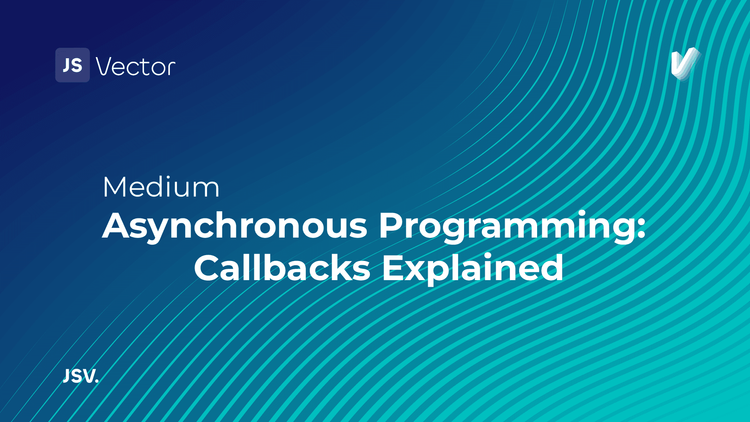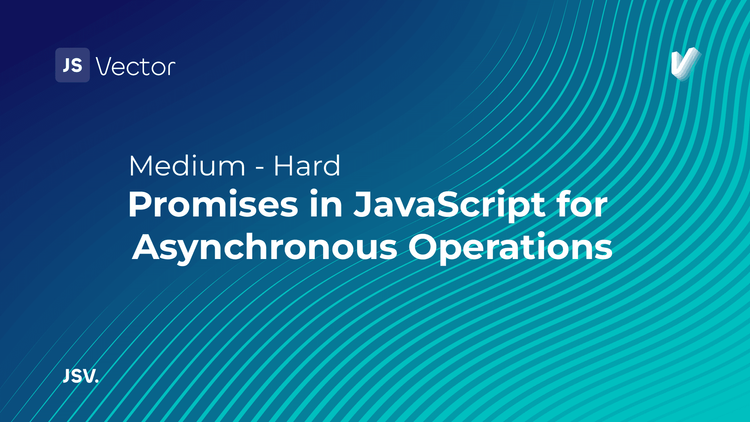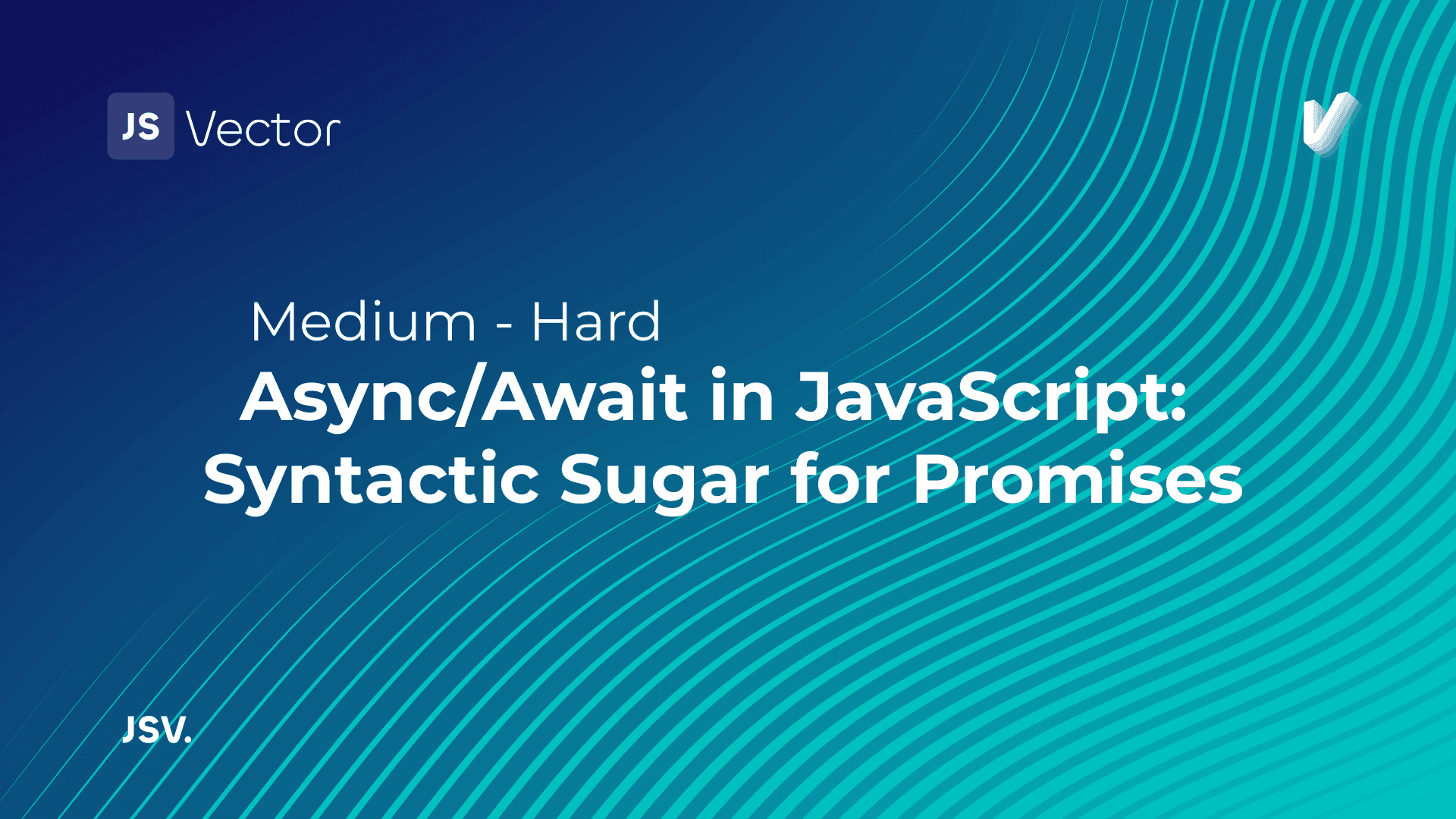
The evolution of asynchronous programming in JavaScript has seen several paradigms, from callback functions to Promises, and most recently, to the async/await syntax introduced in ECMAScript 2017 (ES8). This new syntax has quickly become a favorite among developers for its ability to write asynchronous code that is both more readable and easier to understand at a glance, compared to traditional Promises and especially nested callbacks. In essence, async/await is syntactic sugar over Promises, providing a cleaner, more elegant way to handle asynchronous operations.
Understanding Async/Await
At its core, the async/await syntax is built on top of Promises. It does not introduce a new way of performing asynchronous operations but rather a new syntax for managing them more efficiently.
The async Function
An async function is a function declared with the async keyword. This modification automatically transforms any function into one that returns a Promise. If the function returns a value, the async function wraps it in a resolved Promise. If the function throws an error, it returns a rejected Promise.
async function myAsyncFunction() {
return 'Hello, World!';
}
myAsyncFunction().then(alert); // Alerts 'Hello, World!'The await Keyword
The await keyword is used inside an async function to pause the execution of the function until a Promise is settled (either resolved or rejected). The keyword waits for the Promise to resolve and then returns the resolved value. This behavior creates the illusion of synchronous code execution, making it easier to read and understand.
async function fetchData(url) {
let response = await fetch(url);
let data = await response.json();
return data;
}In this example, fetchData waits for fetch(url) to resolve, then waits for response.json() to resolve, and finally returns the data. The function execution pauses at each await, but it does not block the main thread.
Benefits of Using Async/Await
- Readability: Async/await makes asynchronous code look and behave a little more like synchronous code. This can make it easier to understand, especially for those who may not be familiar with Promises.
- Error Handling: Async/await allows the use of traditional try/catch blocks for error handling, making the syntax familiar to developers and simplifying the process of catching errors.
- Debugging: Since async/await avoids the callback chain, it simplifies the call stack, making debugging easier and more intuitive.
Error Handling with Async/Await
One of the significant advantages of async/await is the ability to use conventional try/catch blocks for error handling. This approach is more straightforward compared to handling errors in Promises with .catch().
async function fetchData(url) {
try {
let response = await fetch(url);
let data = await response.json();
return data;
} catch (error) {
console.error('Fetching data failed', error);
}
}Best Practices
While async/await simplifies asynchronous programming, there are best practices to follow:
- Don’t Forget
await: Failing to useawaitwithin anasyncfunction will cause the function to execute synchronously. - Use in Parallel: When dealing with multiple independent asynchronous operations, use
Promise.allto run them in parallel, rather than awaiting each one sequentially. - Error Handling: Always use try/catch blocks for error handling in async functions to avoid unhandled promise rejections.
By allowing for more readable, synchronous-like syntax while maintaining the non-blocking advantages of asynchronous programming, async/await has made it easier to work with Promises, manage asynchronous operations, and handle errors effectively. As JavaScript continues to evolve, the async/await syntax stands as a testament to the language's commitment to improving developer experience and code readability. Whether you're fetching data from APIs, reading files, or performing any other asynchronous task, embracing async/await can lead to cleaner, more maintainable code.