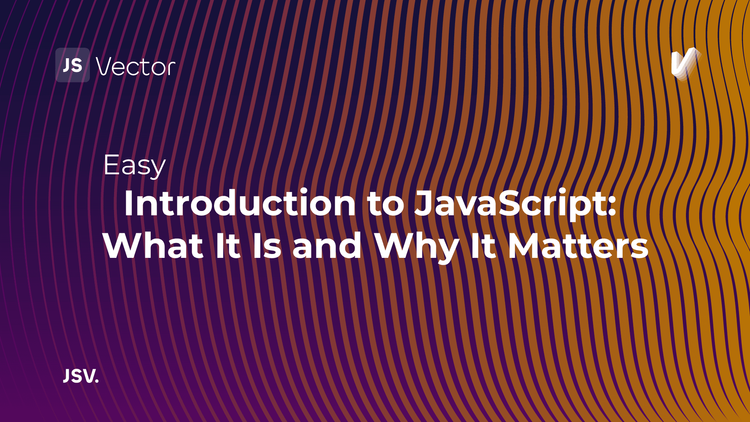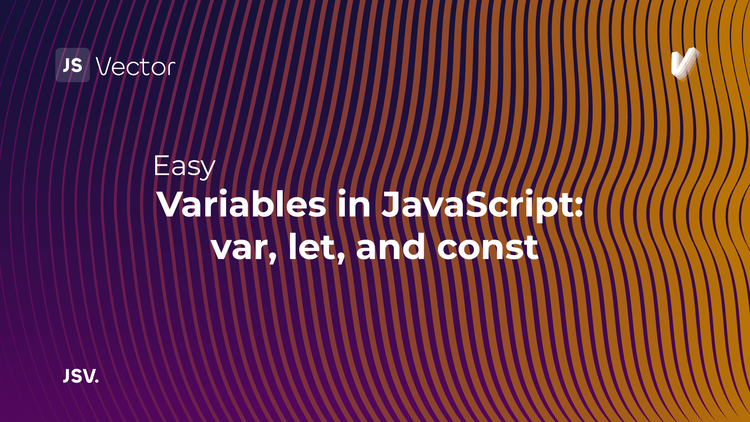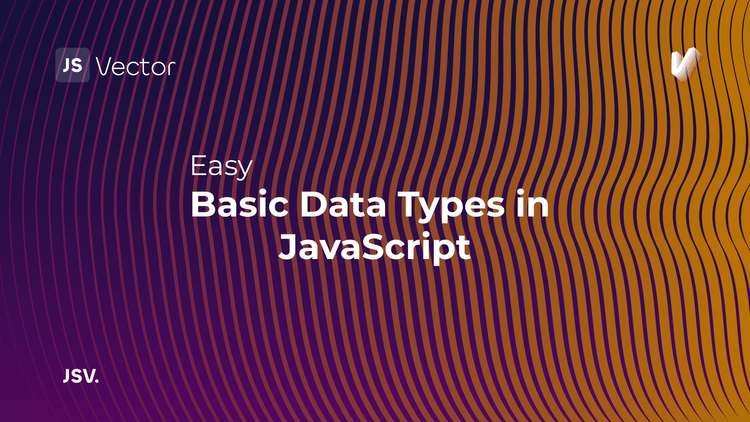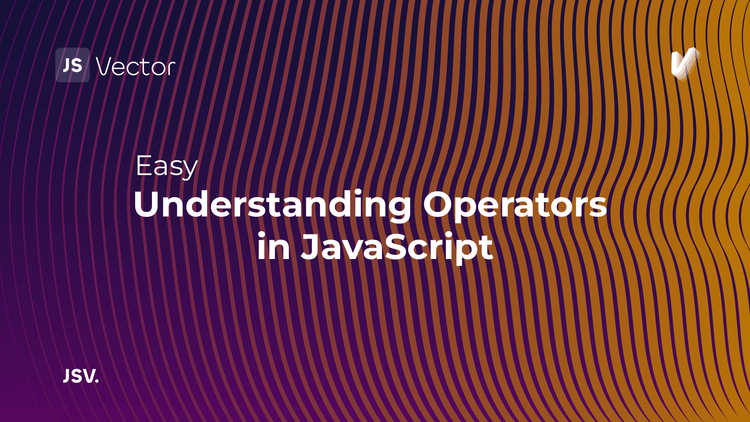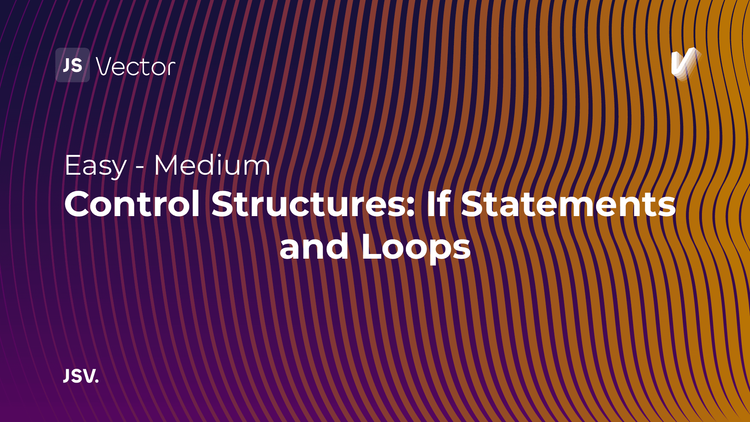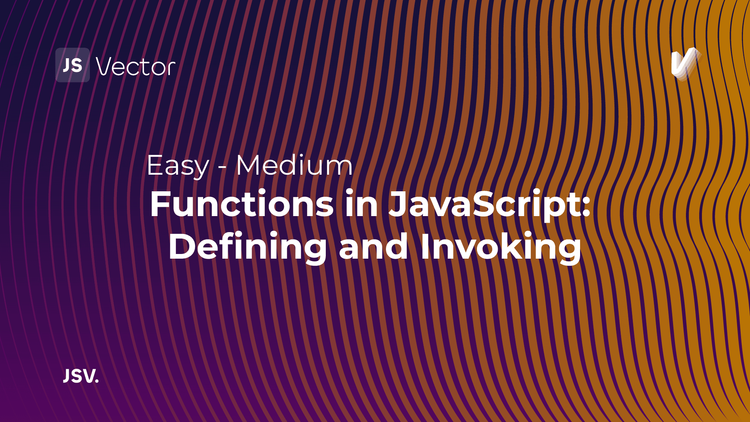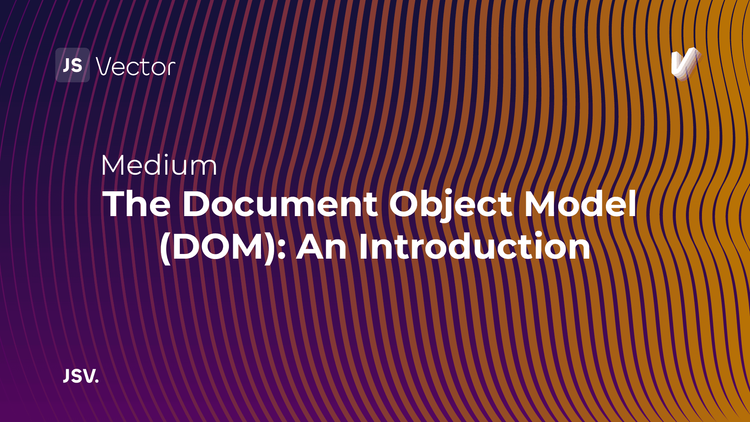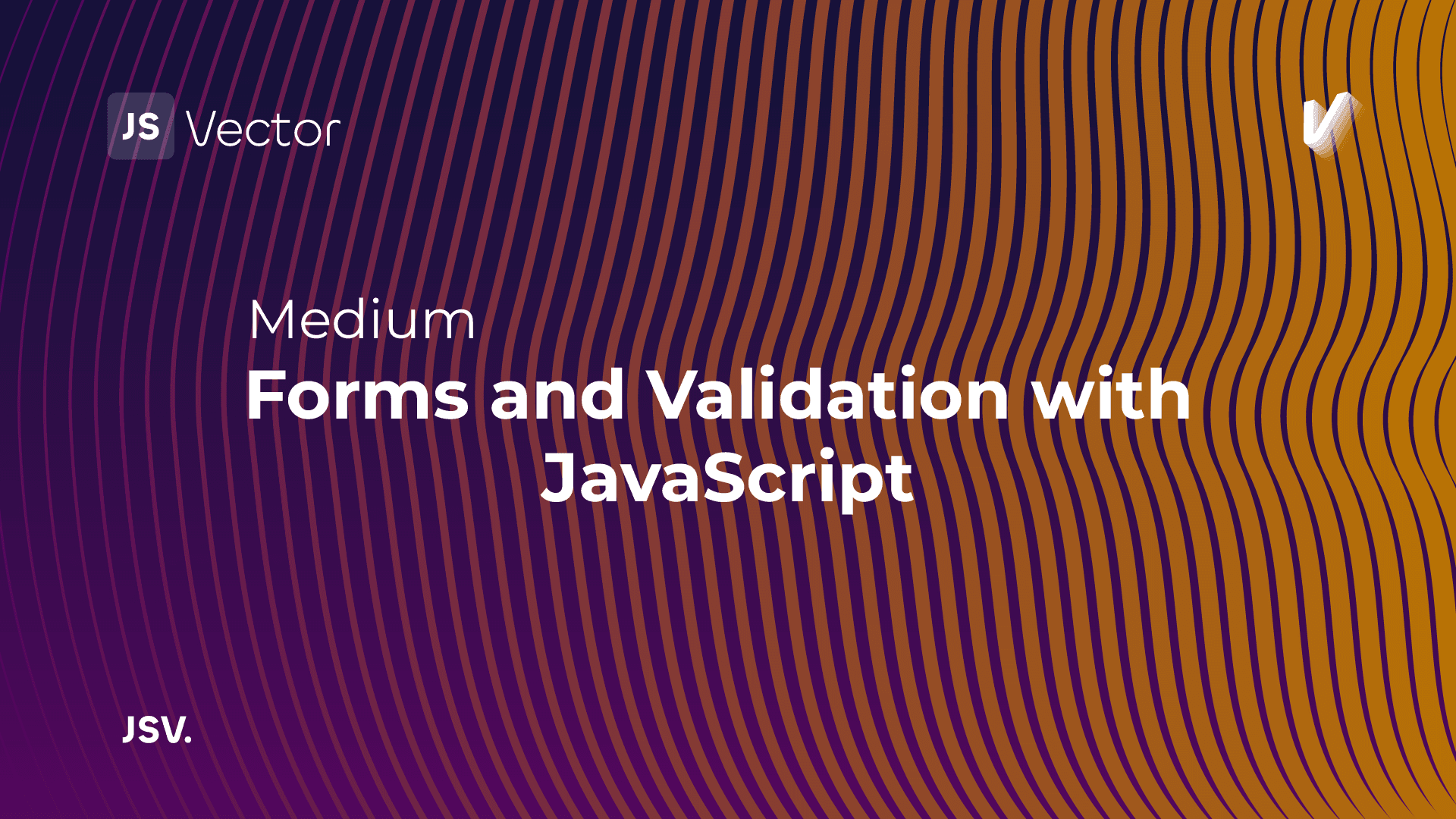
Forms are a staple of web interaction, serving as the primary mechanism for users to input and submit data. However, the convenience and functionality of a form are significantly diminished without proper validation. JavaScript steps in as a powerful ally, enabling developers to implement client-side validation that enhances user experience by providing immediate feedback and preventing incorrect data from being submitted. Here we will teach you how to manage forms and implement validation using JavaScript, ensuring data integrity and a seamless user experience.
Understanding Forms in HTML
Before diving into JavaScript, it's essential to understand the structure of forms in HTML. A typical form consists of various input elements like text fields, radio buttons, checkboxes, and a submit button, all enclosed within a <form> tag.
<form id="myForm">
<label for="email">Email:</label>
<input type="email" id="email" name="email">
<button type="submit">Submit</button>
</form>Basic Validation with HTML5
HTML5 introduced several input types and attributes that provide native validation, such as type="email" for email inputs and required for mandatory fields. While these features offer a layer of validation without any JavaScript, they are not fully customizable and might not cover all validation needs.
JavaScript for Custom Validation
JavaScript enables more complex and specific validation logic, allowing for a tailored user experience. Here’s how you can harness JavaScript to validate form data.
Accessing Form Elements
To manipulate forms with JavaScript, you first need to access the form and its elements. This can be done using various methods, such as document.getElementById() or document.forms.
const form = document.getElementById('myForm');
const email = document.getElementById('email');Listening for Form Submission
The next step is to listen for the form submission event, which is triggered when the user attempts to submit the form. This can be intercepted using the addEventListener method to perform validation before the form is actually submitted.
form.addEventListener('submit', function(event) {
// Prevent the default form submission
event.preventDefault();
// Validation logic here
if (validateForm()) {
// If validation passes, submit the form
form.submit();
}
});Implementing Validation Logic
Within the event listener, you can implement custom validation logic. This might involve checking if fields are empty, if the input matches a certain pattern (using regular expressions), or if a selected option is valid.
function validateForm() {
const emailValue = email.value;
const emailPattern = /^[^\s@]+@[^\s@]+\.[^\s@]+$/;
if (!emailPattern.test(emailValue)) {
alert('Please enter a valid email address.');
return false;
}
return true;
}Providing Feedback
It's crucial to provide feedback to the user, especially when validation fails. This can be done by displaying error messages near the relevant input fields or using CSS to visually indicate invalid fields.
if (!emailPattern.test(emailValue)) {
const error = document.createElement('div');
error.innerText = 'Please enter a valid email address.';
email.parentNode.insertBefore(error, email.nextSibling);
email.style.borderColor = 'red';
return false;
}Advanced Techniques
For more complex forms, you might consider the following advanced techniques:
- Debouncing: Implement debouncing for real-time validation (e.g., while the user is typing) to improve performance.
- AJAX Validation: Use AJAX to validate certain inputs against server-side criteria without refreshing the page.
- Accessibility: Ensure error messages and form feedback are accessible to users with disabilities, adhering to WCAG guidelines.
Knowing how to access form elements, listen for events, and implement custom validation logic, developers can create robust, user-friendly forms that ensure data is correctly captured and processed. Remember, while client-side validation improves the user experience, server-side validation is essential for security and data integrity.