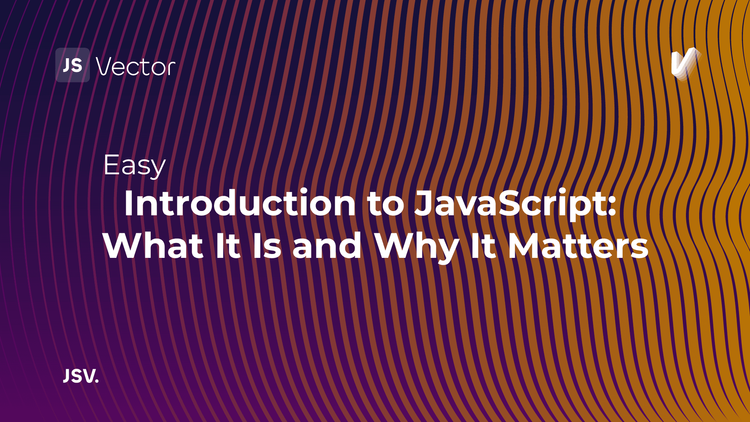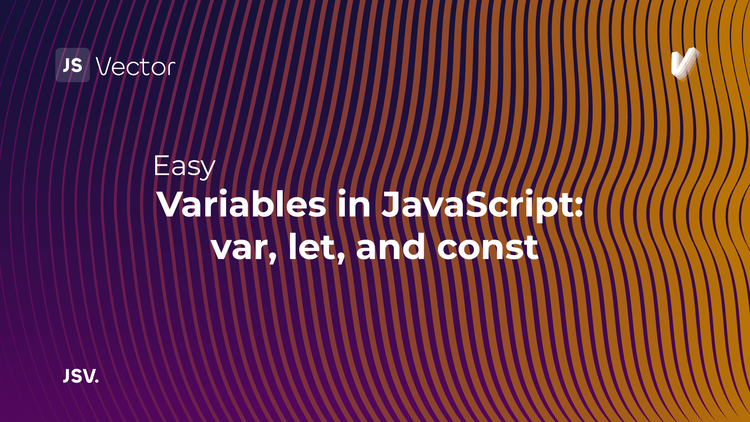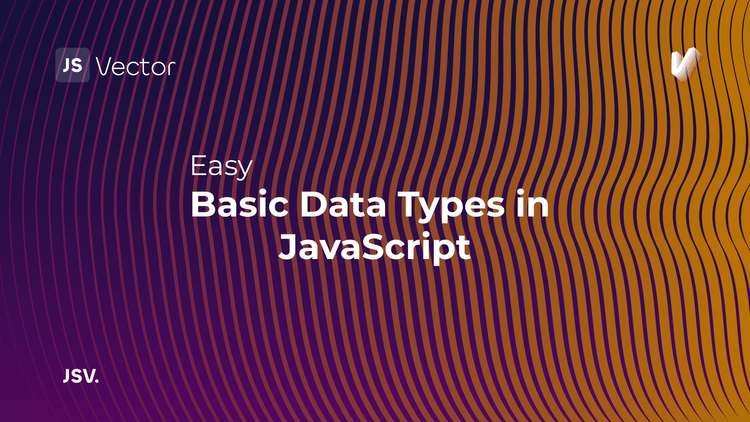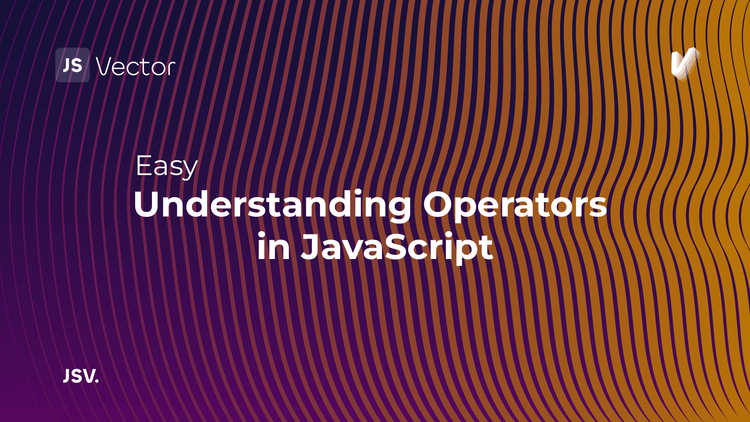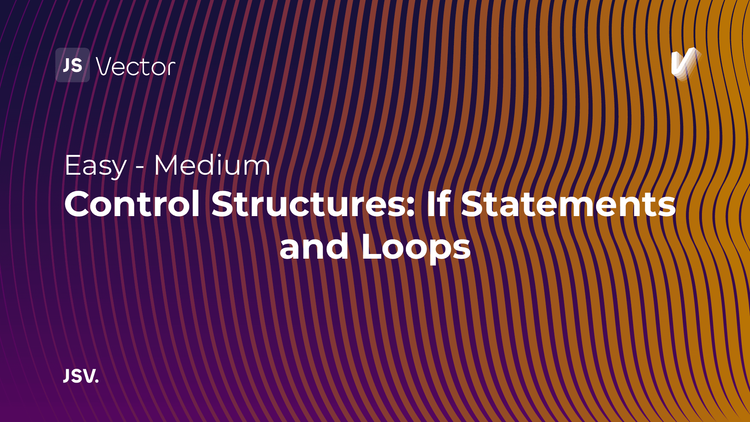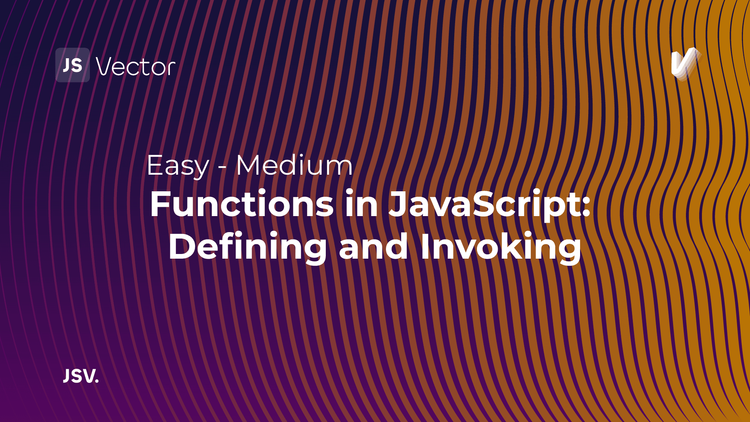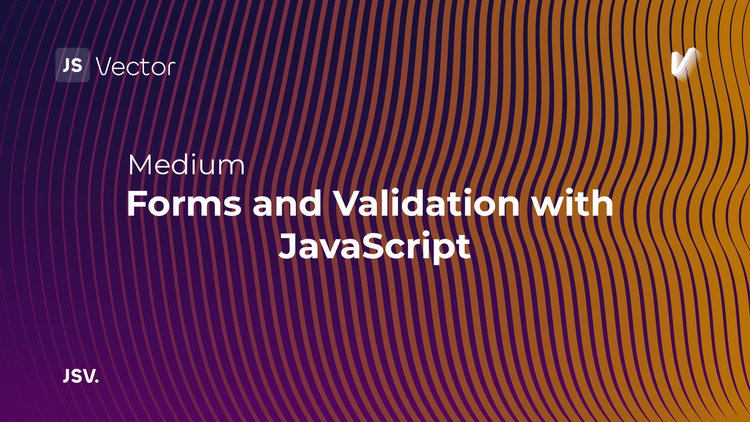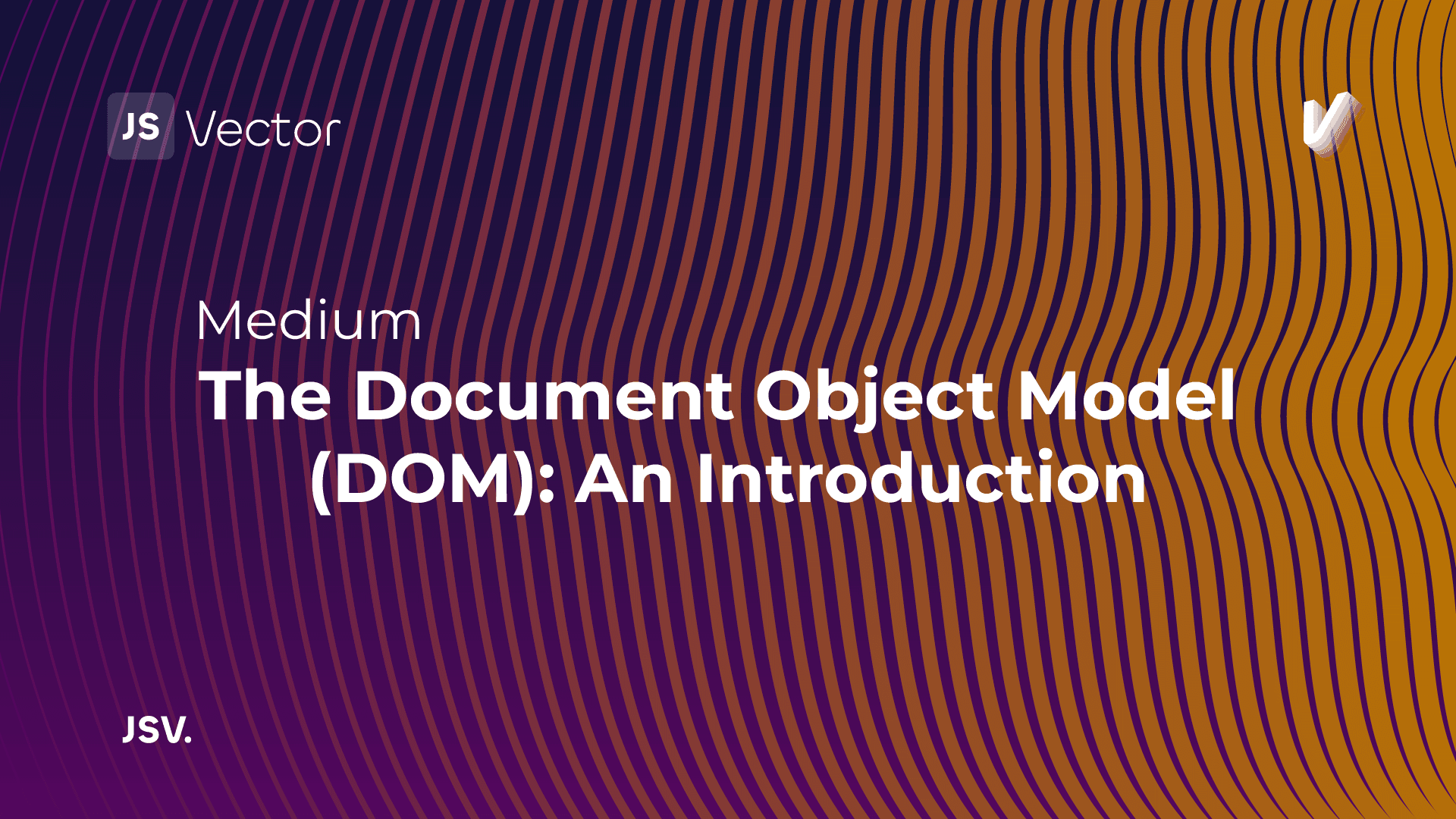
The Document Object Model (DOM) is a critical concept for web developers to understand. It is the bridge that allows JavaScript to interact with the HTML and CSS of a webpage, making it possible to create dynamic and interactive web experiences. This introduction to the DOM will cover what the DOM is, how it works, and why it's so important for web development.
What is the DOM?
The DOM is a programming interface provided by the browser that represents the webpage as a hierarchical tree of objects. Each object corresponds to a part of the page's HTML document. This model allows JavaScript to access and manipulate the page's content, structure, and styles.
When a webpage is loaded, the browser creates a DOM of the page, which serves as an object-oriented representation of the web page itself. This means that every element on the page, including the document itself, headings, paragraphs, links, images, and so on, becomes an accessible object that programming languages like JavaScript can interact with.
How the DOM Works
The DOM represents a document as a tree of nodes. These nodes include everything from the document itself to its elements, attributes, and even text. For example, consider a simple HTML document:
<!DOCTYPE html>
<html>
<head>
<title>Sample Page</title>
</head>
<body>
<h1>My First Heading</h1>
<p>My first paragraph.</p>
</body>
</html>The DOM for this document would represent each of these elements (doctype, html, head, title, body, h1, p) as nodes in a tree. This tree structure allows JavaScript to easily navigate the hierarchy of the document, finding elements by their relationship to each other (parent, child, sibling).
Manipulating the DOM
JavaScript can use the DOM to perform a wide range of tasks on a webpage. Some common manipulations include:
- Changing element contents: You can change the text or HTML content of elements.
- Modifying styles: JavaScript can change the CSS styles of elements, altering the presentation of the page dynamically.
- Creating or removing elements and attributes: Elements can be dynamically added to or removed from the document, and attributes can be added, changed, or removed.
- Responding to user actions: By attaching event listeners to elements, JavaScript can react to user actions like clicks, keypresses, or mouse movements.
Example of DOM Manipulation
Here's a simple example of using JavaScript to manipulate the DOM. This script changes the text of an <h1> element when the page loads:
<!DOCTYPE html>
<html>
<body>
<h1 id="header">Hello, world!</h1>
<script>
document.getElementById("header").textContent = "Welcome to my site!";
</script>
</body>
</html>In this example, document.getElementById("header") finds the <h1> element by its ID. The .textContent property is then used to change the text of the element.
Why the DOM is Important
The DOM is essential for creating interactive web applications. Without the DOM, web pages would be static, displaying the same content without the ability to react to user input. The DOM allows developers to create rich, interactive web experiences. From simple websites that respond to user actions to complex web applications like online stores, social networks, and data dashboards, the DOM is at the heart of modern web development.
By understanding how the DOM works and how to manipulate it with JavaScript, developers can create interactive and dynamic user experiences. Whether you're making minor page adjustments or building a full-scale web application, mastering the DOM is an essential skill for any web developer.