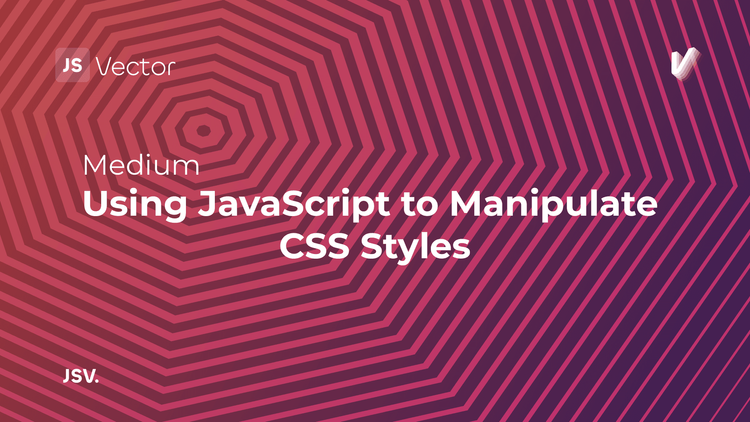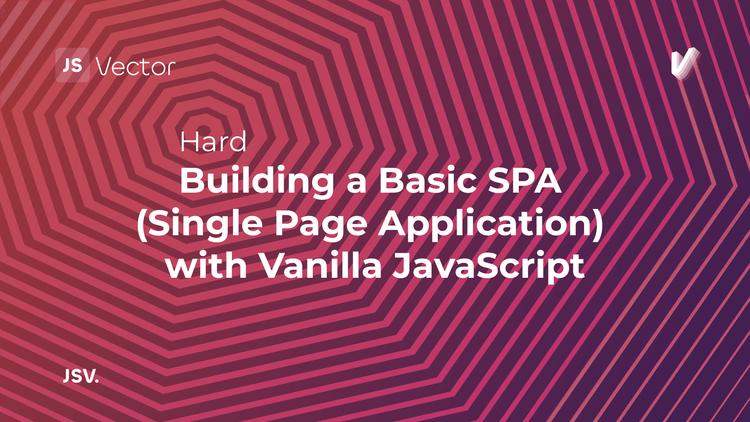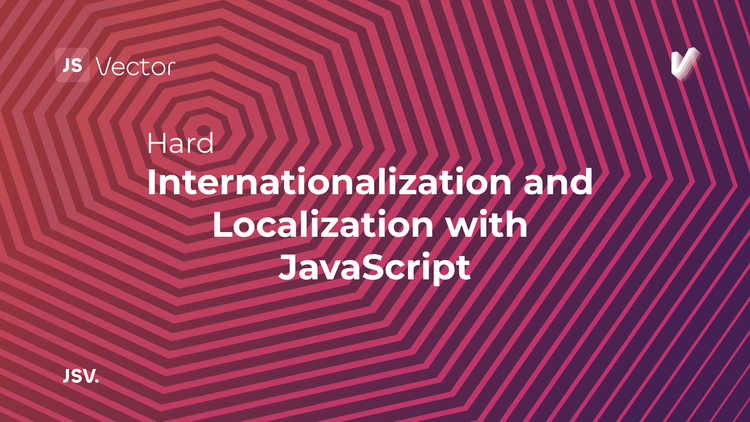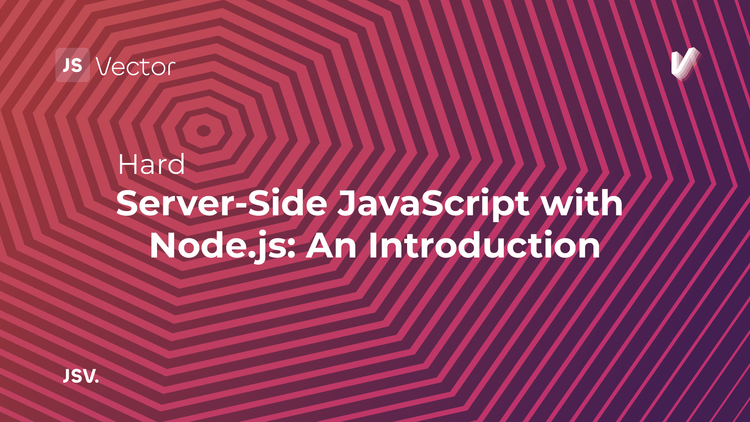JavaScript enables developers to create highly interactive and dynamic web applications. However, with great power comes great responsibility, especially when it comes to ensuring web accessibility. Accessibility is about making web content usable to as many people as possible, including those with disabilities.
Understanding Web Accessibility
Web accessibility means that websites, tools, and technologies are designed and developed so that people with disabilities can use them. This includes ensuring that web applications are operable, understandable, perceivable, and robust (the principles of WCAG - Web Content Accessibility Guidelines). JavaScript, when used thoughtfully, can significantly improve the accessibility of web content. Conversely, improper use can make websites virtually unusable for people with disabilities.
Best Practices for Accessible JavaScript
1. Ensure Keyboard Navigation
Many users with disabilities rely on keyboards or other assistive technologies instead of a mouse. Ensure that all interactive elements are accessible through keyboard alone. This includes custom widgets created with JavaScript, which should be navigable and operable with keyboard commands.
// Example: Ensure custom buttons are focusable and have keyboard event listeners
document.getElementById('customButton').addEventListener('keydown', function(event) {
if (event.key === 'Enter' || event.key === ' ') {
// Trigger button click action
}
});2. Manage Focus for Dynamic Content
When updating content dynamically, it's crucial to manage focus appropriately. For instance, when a modal dialog opens, focus should move to the dialog, and when it closes, focus should return to the element that opened the dialog. This practice helps users with screen readers understand where they are on the page.
// Example: Focus management for a modal dialog
function openModal() {
document.getElementById('myModal').style.display = 'block';
document.getElementById('closeButton').focus();
}
function closeModal() {
document.getElementById('myModal').style.display = 'none';
document.getElementById('openButton').focus();
}3. Use ARIA (Accessible Rich Internet Applications) Landmarks
When HTML5 semantic elements (like <nav>, <main>, <aside>) are insufficient to convey the structure of your web application, use ARIA landmarks. These roles help users with screen readers navigate and understand the layout of your page.
<div role="navigation">...</div>
<div role="main">...</div>4. Provide Live Region Feedback
For content that updates dynamically (e.g., notifications, real-time data), use ARIA live regions to inform screen reader users of updates without needing to refresh the page or navigate away from their current focus.
<div aria-live="polite">Updates will appear here.</div>5. Ensure Dynamic Content is Accessible
When generating content dynamically with JavaScript, ensure that it is semantically structured and accessible. This includes using proper HTML elements, roles, and properties, and ensuring that dynamically added content is integrated into the accessibility tree.
6. Test with Screen Readers and Accessibility Tools
Regularly test your web application with screen readers (like NVDA, JAWS, VoiceOver) and accessibility tools (like axe, Lighthouse, WAVE) to identify and address accessibility issues. Testing with real users who have disabilities is also invaluable.
Following best practices, developers can ensure that their web applications are not only dynamic and interactive but also inclusive and accessible to everyone. Remember, accessibility is not a feature to be added at the end of development; it should be a core consideration throughout the development process. By prioritizing accessibility, we can create a more inclusive digital world.