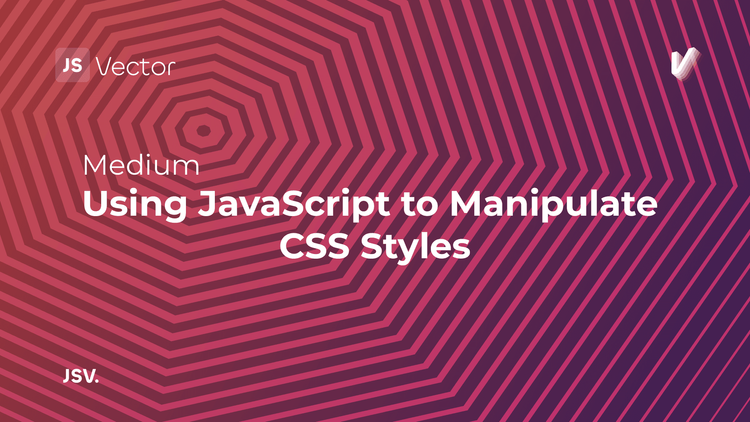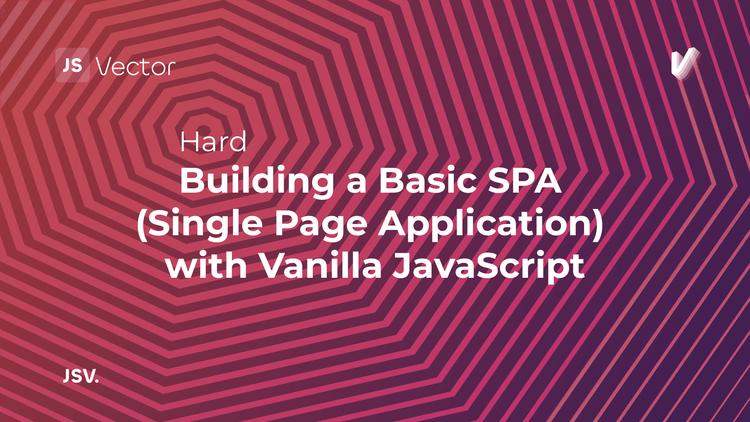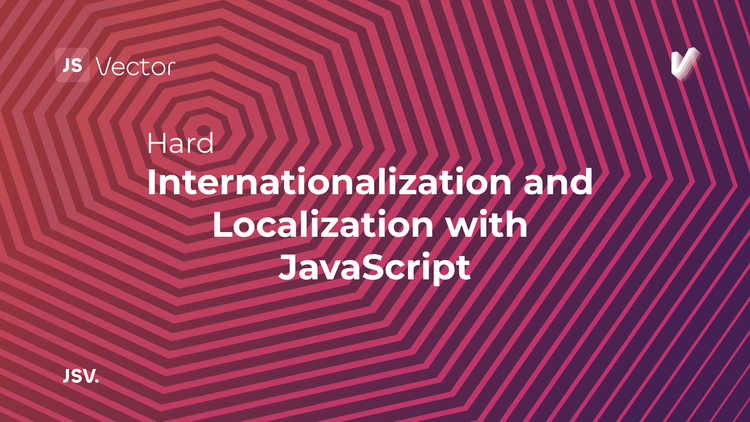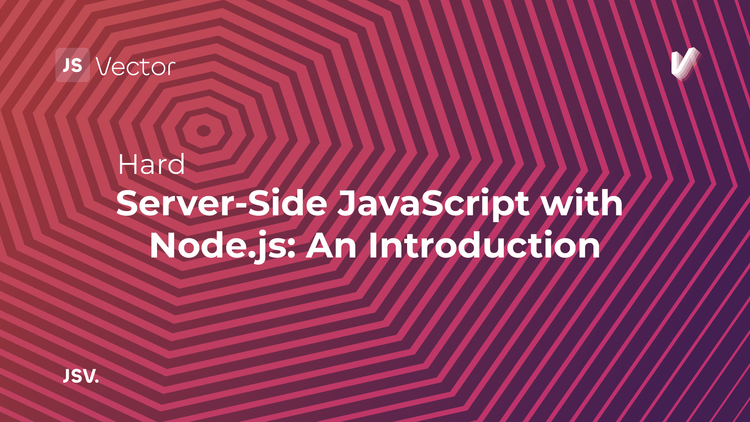In the digital era, the demand for real-time applications is higher than ever. Whether it's instant messaging, live sports updates, real-time analytics, or collaborative editing tools, users expect immediate interaction and updates. This is where Socket.IO comes into play. It's a powerful JavaScript library that enables real-time, bidirectional, and event-based communication between web clients and servers.
What is Socket.IO?
Socket.IO is a library that abstracts WebSocket communications into an easy-to-use API for developers. While WebSockets provide the foundation for building real-time applications by enabling open connections between the client and server, Socket.IO enhances this capability by handling edge cases and providing additional features such as automatic reconnection, event broadcasting, and room support. This makes it an invaluable tool for developers looking to implement real-time features in their applications.
Key Features of Socket.IO
- Real-time bidirectional event-based communication: Socket.IO allows for real-time communication between the client and server, making it ideal for applications that require instant data updates.
- Automatic reconnection support: It automatically attempts to reconnect when the connection is dropped, ensuring a stable user experience.
- Disconnection detection: Socket.IO provides fast and reliable disconnection detection, which is crucial for maintaining an accurate count of active users and managing resources efficiently.
- Room support: Developers can create and manage rooms for users to join, enabling targeted broadcasting and group messaging features.
- Cross-browser support: Socket.IO works across various browsers and devices, including those that do not support WebSockets, thanks to its use of fallback mechanisms.
Building Real-Time Applications with Socket.IO
To illustrate how Socket.IO can be used to build a real-time application, let's walk through the creation of a simple chat application.
Setting Up Your Project
First, you'll need to set up a Node.js project if you haven't already. Once Node.js is installed, create a new directory for your project, navigate into it, and run npm init -y to create a package.json file. Then, install Socket.IO by running:
npm install socket.ioCreating a Basic Server
Create a file named server.js and add the following code to initiate a Socket.IO server:
const http = require('http');
const socketIo = require('socket.io');
const server = http.createServer((req, res) => {
res.end('Real-Time App with Socket.IO');
});
const io = socketIo(server);
io.on('connection', (socket) => {
console.log('A user connected');
socket.on('disconnect', () => {
console.log('User disconnected');
});
});
const PORT = process.env.PORT || 3000;
server.listen(PORT, () => console.log(`Server running on port ${PORT}`));This code sets up a basic HTTP server and initializes Socket.IO. It listens for connections and disconnections, logging these events to the console.
Integrating with a Client
Create an index.html file to serve as the client. In this file, include the Socket.IO client script and connect to the Socket.IO server:
<!DOCTYPE html>
<html lang="en">
<head>
<meta charset="UTF-8">
<title>Socket.IO Real-Time App</title>
<script src="/socket.io/socket.io.js"></script>
<script>
const socket = io('http://localhost:3000');
</script>
</head>
<body>
<h1>Real-Time App with Socket.IO</h1>
</body>
</html>To serve this HTML file from your Node.js server, you can use the express package for simplicity. Install Express (npm install express), then modify server.js to serve index.html:
const express = require('express');
const http = require('http');
const socketIo = require('socket.io');
const app = express();
app.get('/', (req, res) => {
res.sendFile(__dirname + '/index.html');
});
const server = http.createServer(app);
const io = socketIo(server);
// The rest of your server code remains the sameAdding Real-Time Communication
To enable real-time messaging, modify your server.js and index.html to emit and listen for messages:
server.js:
io.on('connection', (socket) => {
console.log('A user connected');
socket.on('chat message', (msg) => {
io.emit('chat message', msg);
});
});index.html:
<!-- Add inside the <body> tag -->
<input id="message" autocomplete="off" /><button>Send</button>
<ul id="messages"></ul>
<script>
const socket = io();
const messages = document.getElementById('messages');
const messageInput = document.getElementById('message');
const button = document.querySelector('button');
button.onclick = function() {
const message = messageInput.value;
socket.emit('chat message', message);
messageInput.value = '';
};
socket.on('chat message', function(msg) {
const item = document.createElement('li');
item.textContent = msg;
messages.appendChild(item);
window.scrollTo(0, document.body.scrollHeight);
});
</script>This code allows users to send messages that are then broadcast to all connected clients in real-time.
Following the steps outlined in this guide, you can start building your own real-time applications, from chat applications to live data visualization tools, collaborative platforms, and more. The potential applications of Socket.IO are vast, and its ease of use makes it an excellent choice for developers looking to add real-time functionality to their projects.