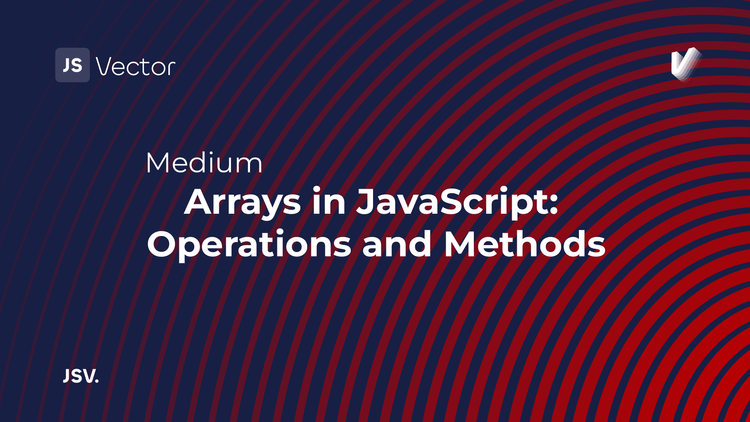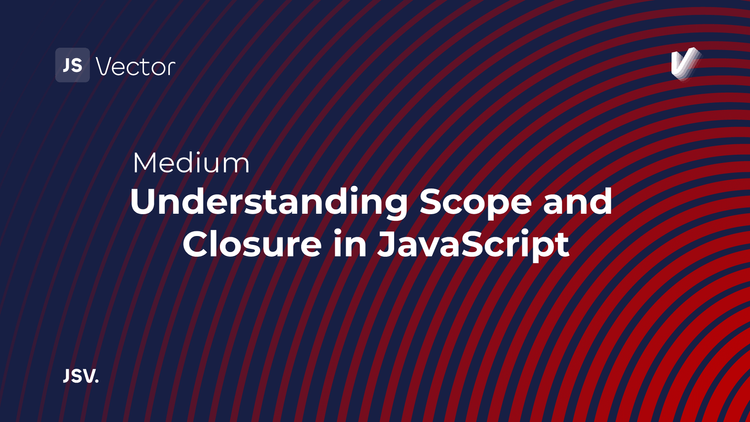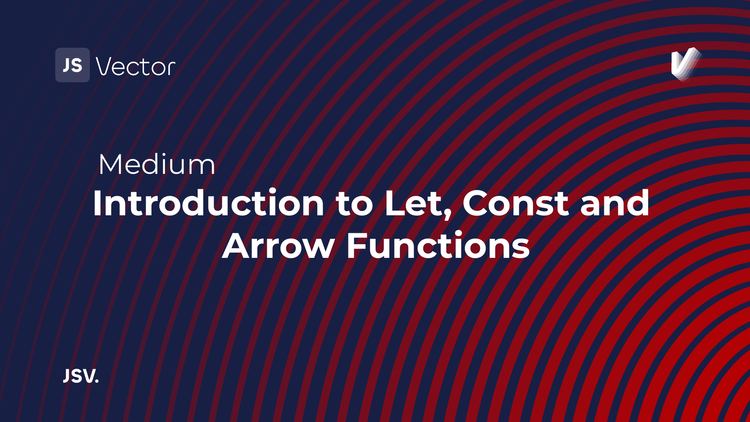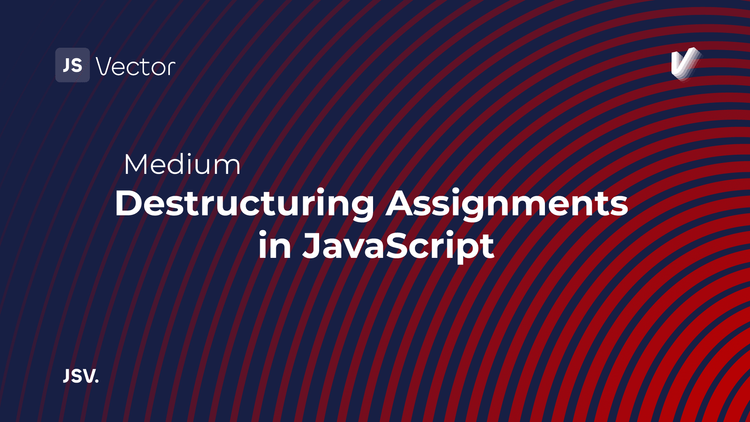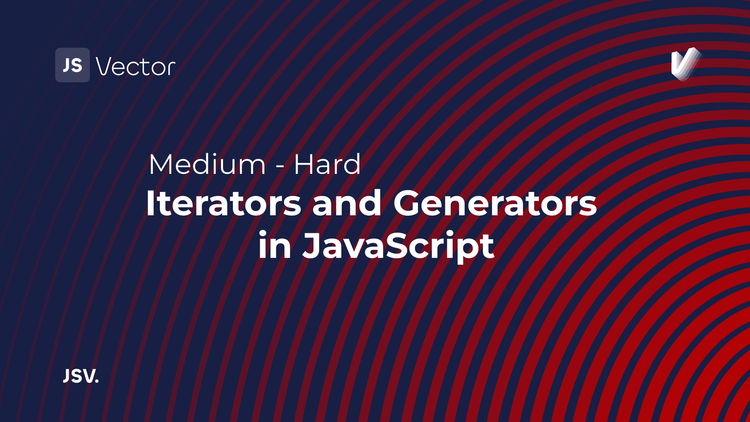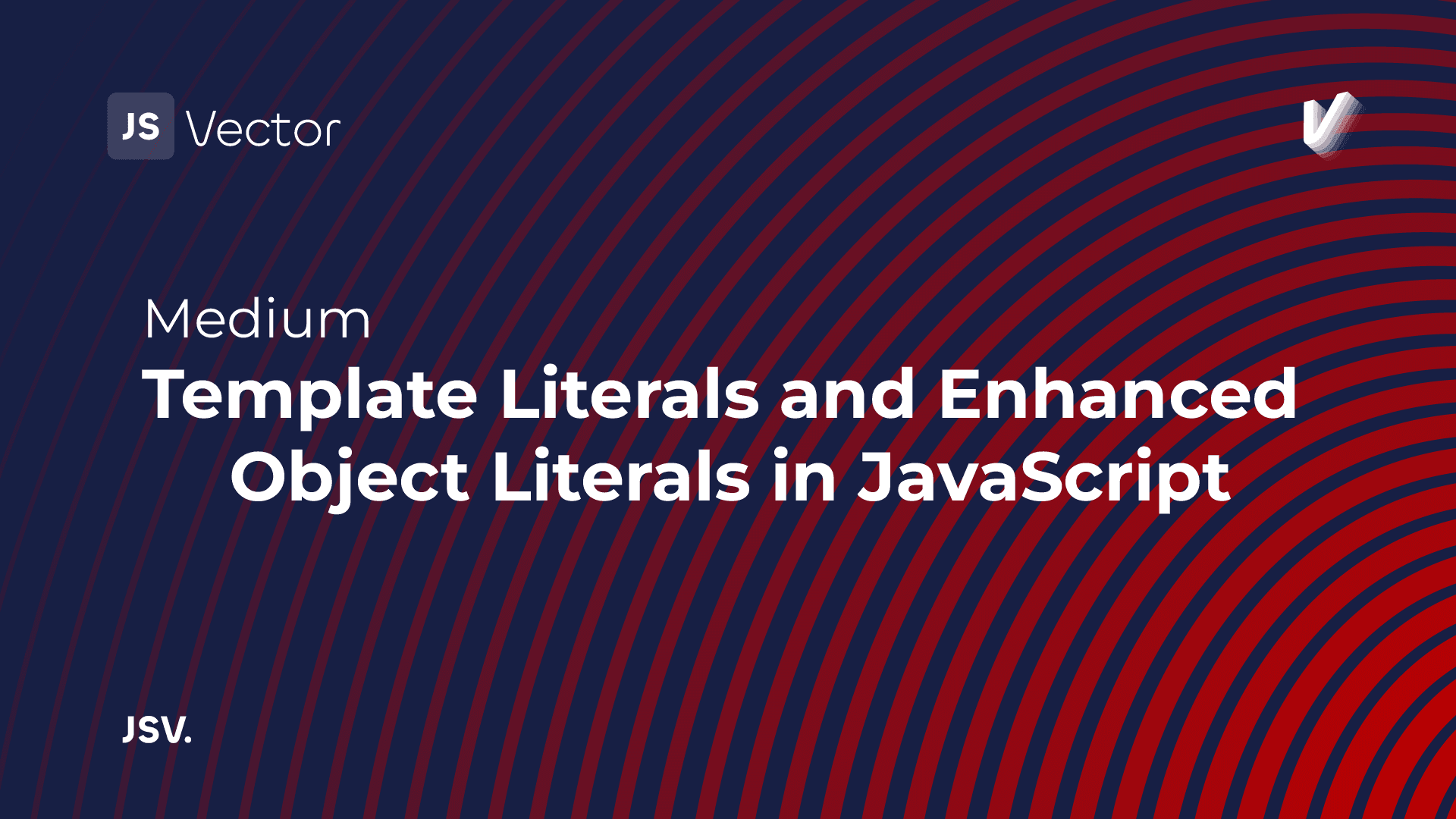
Template Literals and Enhanced Object Literals stand out for their ability to simplify complex code patterns and enhance the readability and functionality of JavaScript code.
Template Literals
Template Literals, a significant enhancement over traditional string concatenation, provide an efficient way to embed variables and expressions into strings. They are enclosed by backticks (``) instead of single ('') or double ("") quotes and can span multiple lines and include placeholder expressions.
Syntax and Features
The basic syntax of a template literal is as follows:
const name = "World";
const greeting = `Hello, ${name}!`;
console.log(greeting); // Output: Hello, World!The ${} syntax is used to insert variables or expressions within a string. Template literals also support multiline strings without the need for concatenation or escaping new lines:
const multiLineString = `This is a string
that spans multiple
lines.`;
console.log(multiLineString);Tagged Template Literals
Tagged template literals allow you to parse template literals with a function. The first argument of the function is an array of string values, and the subsequent arguments are related to the expressions. This feature can be used for more complex string manipulation tasks, such as localization, sanitization, and styled components in web frameworks.
function highlight(strings, ...values) {
return strings.reduce((acc, str, i) => `${acc}${str}<strong>${values[i] || ''}</strong>`, '');
}
const name = "JavaScript";
const message = highlight`Learning ${name} is fun!`;
console.log(message); // Output: Learning <strong>JavaScript</strong> is fun!Enhanced Object Literals
Enhanced Object Literals in ES6 provide syntactic sugar that makes object creation more concise and expressive. This feature introduces several enhancements, including shorthand property names, computed property names, and concise method syntax.
Shorthand Property Names
When an object property name is the same as the variable name, you can use the shorthand property name syntax:
const name = "ES6";
const features = ["Template Literals", "Arrow Functions"];
const es6 = {
name,
features
};
console.log(es6); // Output: { name: "ES6", features: ["Template Literals", "Arrow Functions"] }Computed Property Names
ES6 allows you to use expressions for property names in object literals, using the square bracket [] syntax. This is particularly useful when you need dynamic property names:
const propName = "supported";
const feature = {
[propName + "Features"]: ["let", "const", "Arrow Functions"]
};
console.log(feature); // Output: { supportedFeatures: ["let", "const", "Arrow Functions"] }Concise Method Syntax
The concise method syntax allows you to omit the function keyword and colon when defining methods in object literals, making the syntax cleaner and more straightforward:
const calculator = {
add(a, b) {
return a + b;
},
subtract(a, b) {
return a - b;
}
};
console.log(calculator.add(5, 3)); // Output: 8Template Literals bring a new level of ease to working with strings, allowing for more intuitive string manipulation and embedding expressions. Enhanced Object Literals streamline object creation, making the code more concise and readable. Together, these features contribute to making JavaScript development more efficient and enjoyable. As the language continues to evolve, embracing these modern features will undoubtedly help developers write better, more maintainable code.