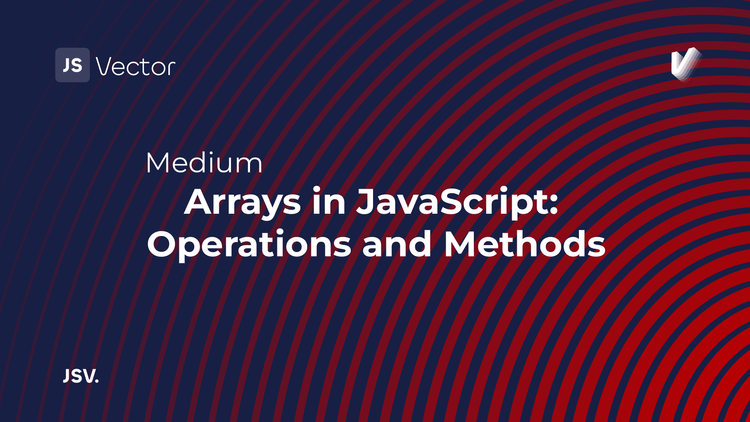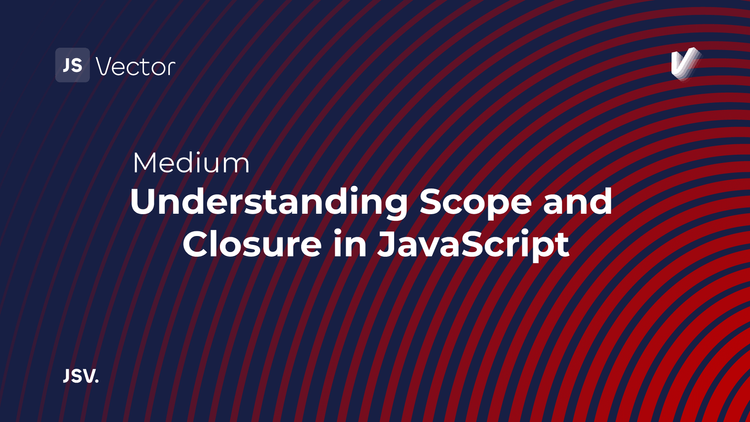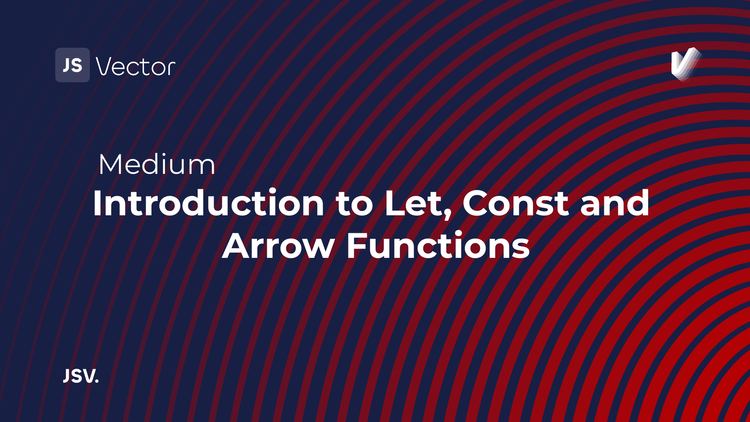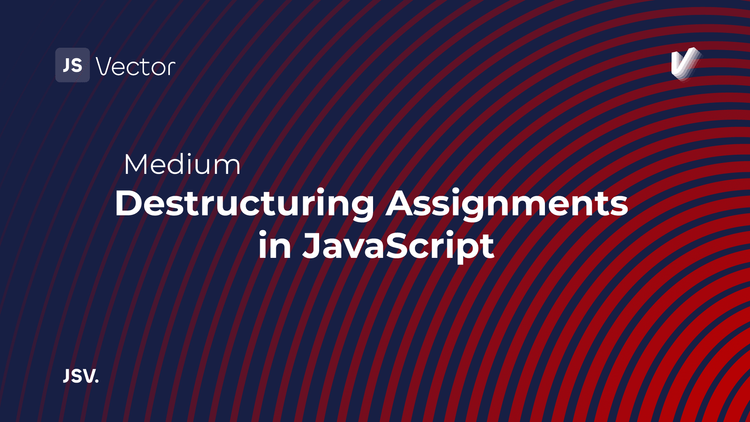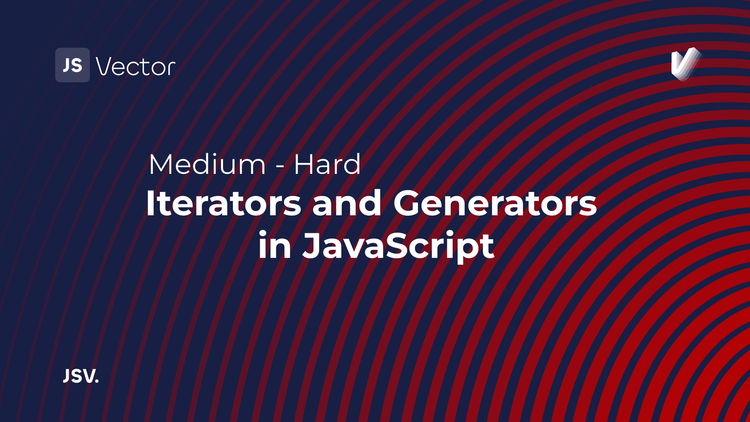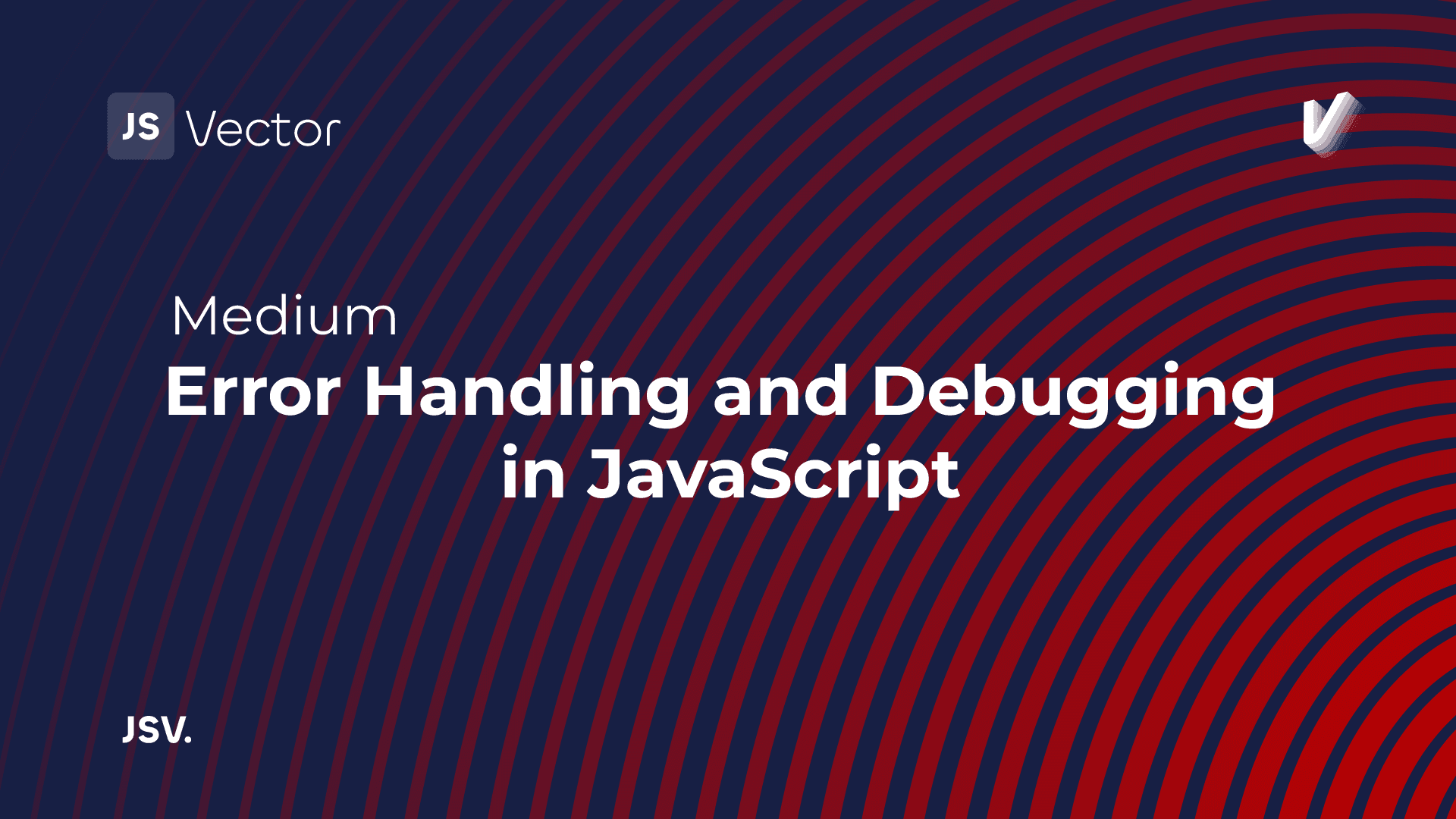
Error handling and debugging are critical aspects of JavaScript development. They ensure that your applications are robust, reliable, and user-friendly. While errors are inevitable in programming, effectively managing them can significantly enhance the quality of your projects. Here we will learn the essentials of error handling and debugging in JavaScript, providing tips and strategies to improve your coding skills.
Understanding Errors in JavaScript
Errors in JavaScript can be broadly categorized into syntax errors, runtime errors, and logical errors.
- Syntax Errors: These occur when the code deviates from the language's syntax rules, leading to immediate failure at parse time.
- Runtime Errors: These happen during the execution of the code, often due to illegal operations, and are detected by the JavaScript engine.
- Logical Errors: The most challenging to diagnose, logical errors occur when the code doesn't perform as expected, even though it's syntactically correct.
Error Handling Techniques
Effective error handling in JavaScript can prevent your application from crashing and provide a better user experience. Here are some techniques:
Try-Catch-Finally
The try-catch-finally statement is a cornerstone of error handling in JavaScript. It allows you to test a block of code (try) for errors, handle them if any (catch), and execute a final block of code regardless of the result (finally).
try {
// Code to try
throw new Error('Oops!');
} catch (error) {
// Handle the error
console.log(error.message);
} finally {
// Code that will run regardless
console.log('This always executes.');
}Throwing Errors
You can generate custom errors using the throw statement. This is useful for creating specific error conditions in your code.
function calculateArea(radius) {
if (radius <= 0) {
throw new Error('The radius must be positive.');
}
return Math.PI * radius * radius;
}Error Objects
JavaScript has a built-in Error object that provides standard error features, such as an error message and stack trace. You can extend the Error object to create custom error types.
Debugging Techniques
Debugging is the process of identifying, testing, and fixing errors in your code. JavaScript offers several tools and techniques for debugging.
Console Methods
The console object provides several methods for logging information to the browser's console, which is invaluable for debugging:
console.log(): Outputs a message to the console.console.error(): Outputs an error message to the console.console.warn(): Outputs a warning message to the console.console.table(): Displays tabular data as a table.
Using Breakpoints
Breakpoints allow you to pause the execution of your code at a specific line, so you can inspect the values of variables at that moment. Most modern browsers' developer tools support setting breakpoints directly in the source code.
Debugging Tools
- Browser Developer Tools: Browsers like Chrome, Firefox, and Edge come with built-in developer tools that offer powerful debugging features, including a debugger, performance analysis, and network monitoring.
- Node.js Debugging: For server-side JavaScript, Node.js provides a built-in debugger accessible through the command line or integrated into various IDEs.
Linting Tools
Linters are static code analysis tools that can detect not only potential errors and style inconsistencies but also automatically format your code according to predefined guidelines. Popular JavaScript linters include ESLint and JSHint.
By learning common error types and employing effective handling and debugging techniques, you can create more resilient and maintainable applications. Remember, the goal is not just to fix errors but to understand why they occurred in the first place and how similar issues can be prevented in the future. With practice and patience, error handling and debugging will become a natural part of your development process, significantly improving the quality of your code and the reliability of your applications.