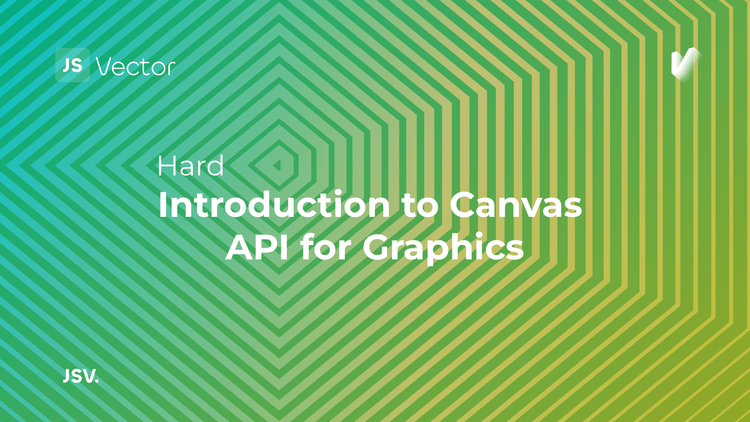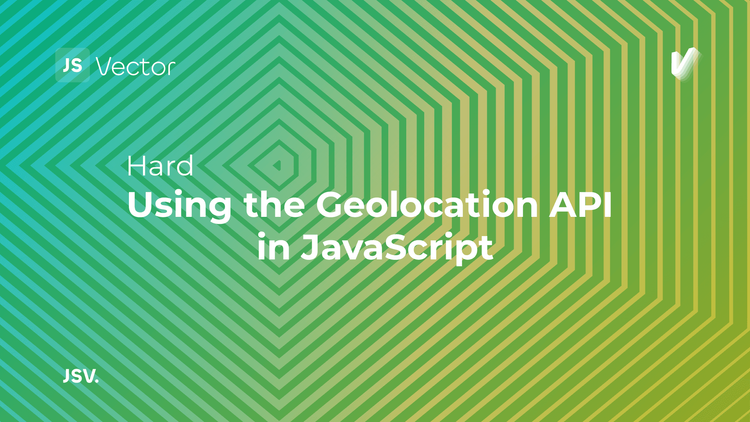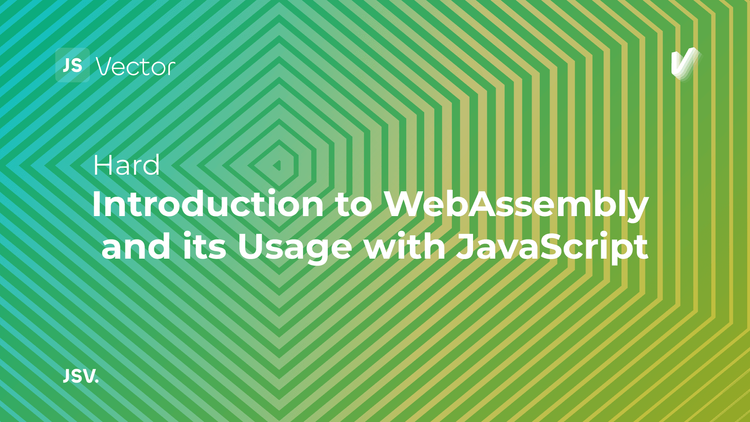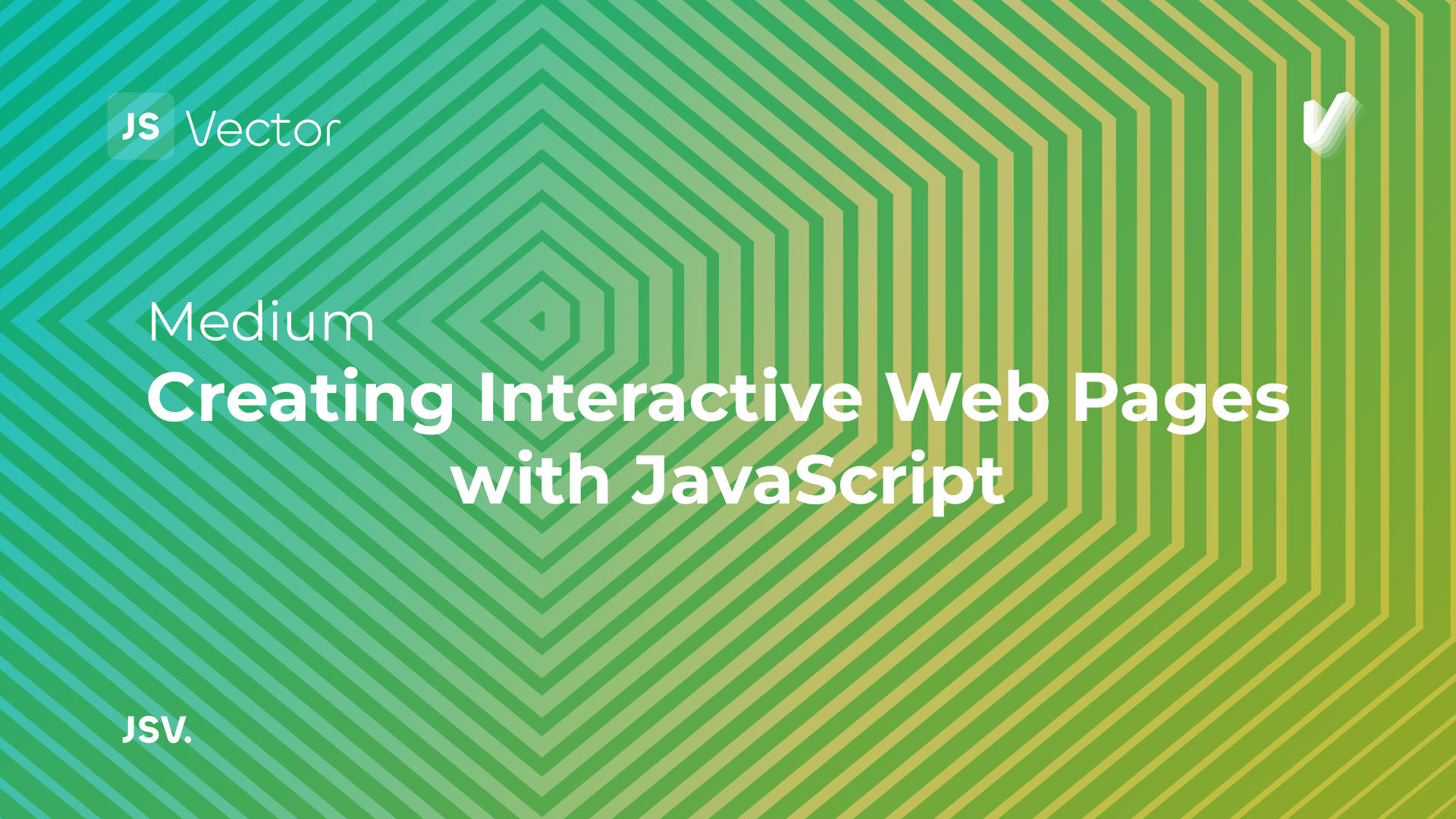
Unlike HTML and CSS, which provide the structure and style, JavaScript make web pages come alive, making them interactive and responsive to user actions.
Understanding the Role of JavaScript in Web Interactivity
JavaScript is a powerful scripting language that enables web developers to implement complex features on web pages. It can update and change both HTML and CSS, control multimedia, animate images, and much more. Essentially, JavaScript allows you to make your web pages react to user input, creating an interactive experience.
Getting Started with JavaScript
To begin adding JavaScript to your web pages, you can either include it directly within your HTML using <script> tags or link to an external JavaScript file. Here’s a quick example of both approaches:
Inline JavaScript
<!DOCTYPE html>
<html>
<head>
<title>Interactive Page</title>
</head>
<body>
<h1>Welcome to Our Website</h1>
<button onclick="displayAlert()">Click Me!</button>
<script>
function displayAlert() {
alert('Thanks for clicking!');
}
</script>
</body>
</html>External JavaScript
Create a file named script.js:
function displayAlert() {
alert('Thanks for clicking!');
}And link it in your HTML:
<!DOCTYPE html>
<html>
<head>
<title>Interactive Page</title>
</head>
<body>
<h1>Welcome to Our Website</h1>
<button onclick="displayAlert()">Click Me!</button>
<script src="script.js"></script>
</body>
</html>Enhancing User Interaction
Let’s explore some fundamental ways to make your web pages more interactive using JavaScript.
Event Listeners
JavaScript can respond to user actions through events. An event can be anything from a mouse click, a web page loading, or a user triggering a keyboard key. Event listeners "listen" for these occurrences and execute code in response.
document.getElementById("myButton").addEventListener("click", function() {
alert("Button clicked!");
});Manipulating the DOM
The Document Object Model (DOM) is a programming interface for web documents. It represents the page so that programs can change the document structure, style, and content. JavaScript can add, remove, or modify elements and attributes.
function changeText() {
document.getElementById("demo").innerHTML = "Hello, JavaScript!";
}Form Validation
JavaScript plays a crucial role in validating form inputs, ensuring that the information provided by the user meets specific criteria before the form is submitted.
function validateForm() {
let x = document.forms["myForm"]["fname"].value;
if (x == "") {
alert("Name must be filled out");
return false;
}
}Animations and Effects
JavaScript can also be used to create animations and effects, such as hiding/showing elements, fading them in or out, and more.
function fadeIn(element) {
let op = 0.1; // initial opacity
let timer = setInterval(function () {
if (op >= 1){
clearInterval(timer);
}
element.style.opacity = op;
element.style.filter = 'alpha(opacity=' + op * 100 + ")";
op += op * 0.1;
}, 10);
}Libraries and Frameworks
While Vanilla JavaScript is incredibly powerful, several libraries and frameworks can make developing interactive features simpler and more efficient. jQuery, React, Angular, and Vue.js are some of the most popular tools that offer pre-written JavaScript code to perform various tasks, allowing you to focus on the unique aspects of your project.
Understanding the basics of adding JavaScript to your projects, utilizing event listeners, manipulating the DOM, validating forms, and perhaps leveraging libraries and frameworks, you can significantly enhance the user experience of your web pages. Remember, the key to mastering JavaScript is practice and experimentation, so don't hesitate to try out new ideas and build your interactive web projects.