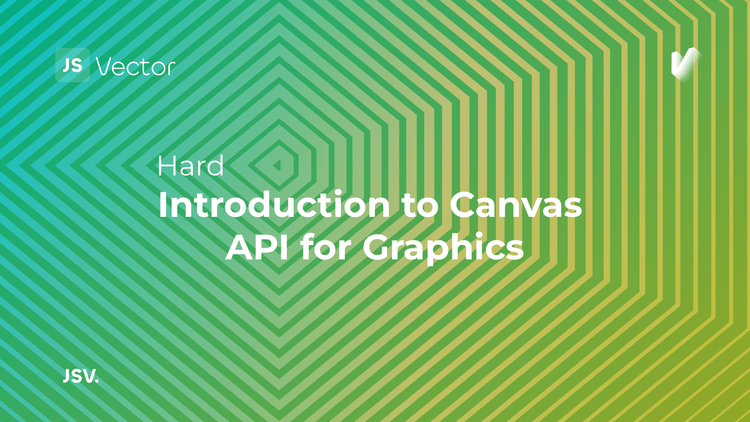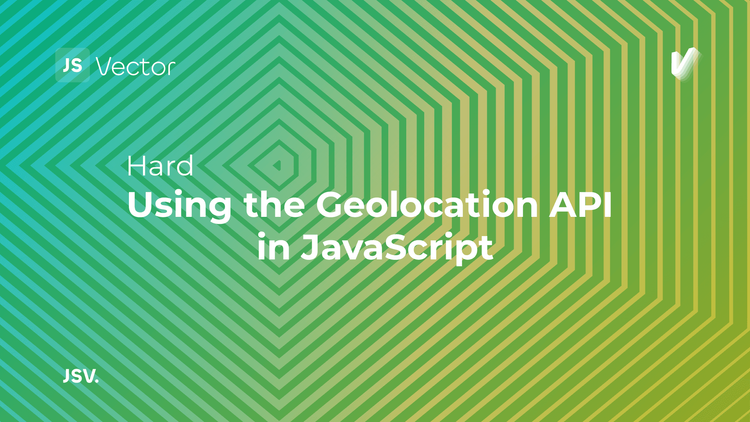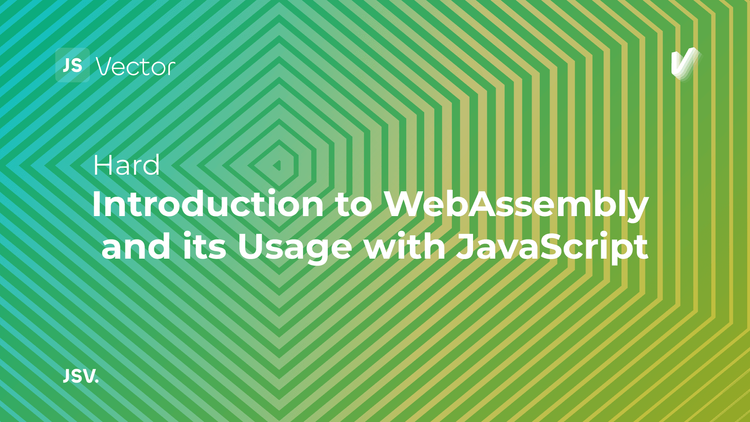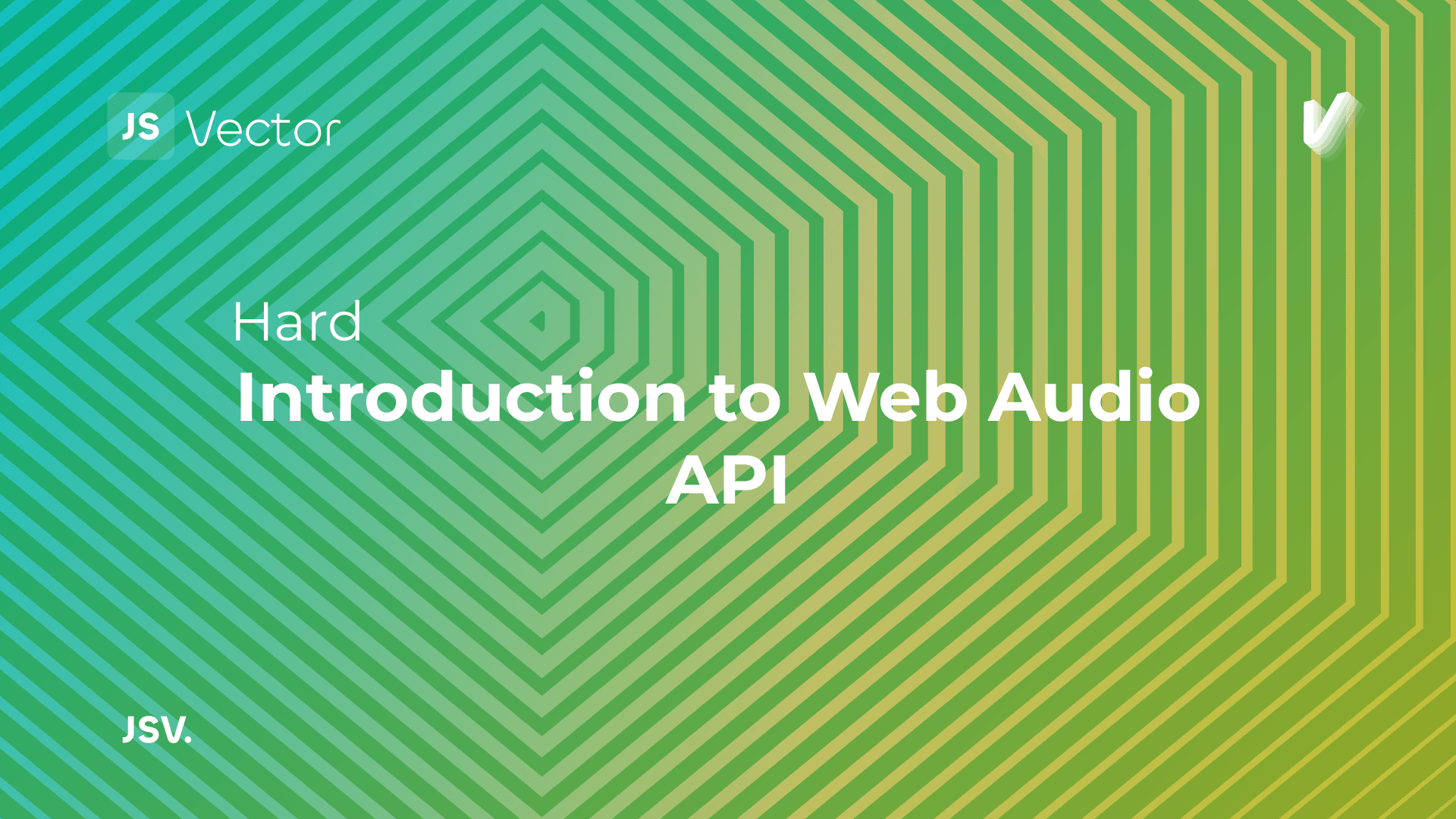
The Web Audio API is a powerful and versatile system that allows developers to control audio on the web, providing a rich audio experience in modern web applications. It goes far beyond the capabilities of earlier HTML <audio> elements, enabling the creation of complex audio processing and manipulation directly within the browser.
What is the Web Audio API?
Developed by the W3C Audio Working Group, the Web Audio API is a high-level JavaScript API for creating, processing, and synthesizing audio in web applications. It allows developers to build interactive audio applications with spatial effects, mixing, audio sprites, and more, all in real-time. The API is designed to work in any modern web browser, providing a consistent audio experience across different platforms and devices.
Key Features and Capabilities
The Web Audio API is packed with features that cater to various audio processing needs. Here are some of its key capabilities:
- Audio Playback: Play audio files from various sources, including files stored on the server or generated dynamically.
- Audio Nodes: At the heart of the Web Audio API are audio nodes, which are modular units used to generate, process, or analyze audio. Examples include oscillators for generating sound waves, filters for shaping the sound, and gain nodes for controlling volume.
- Audio Effects: Apply various effects to audio, such as reverb, delay, distortion, and more, by chaining together different nodes.
- Spatial Audio: Create immersive audio experiences by positioning audio in 3D space, perfect for games and VR applications.
- Audio Analysis: Analyze audio to display visualizations, create audio-responsive effects, or even implement audio feature extraction.
Getting Started with Web Audio API
To start using the Web Audio API, you first need to create an AudioContext, which serves as the container for all your audio operations.
const audioContext = new AudioContext();Playing an Audio File
To play an audio file, you need to load the file into an AudioBuffer, then create an AudioBufferSourceNode to play the buffer.
async function playAudio(url) {
const response = await fetch(url);
const arrayBuffer = await response.arrayBuffer();
const audioBuffer = await audioContext.decodeAudioData(arrayBuffer);
const source = audioContext.createBufferSource();
source.buffer = audioBuffer;
source.connect(audioContext.destination);
source.start();
}
playAudio('path/to/your/audio/file.mp3');Creating Sound with Oscillators
The Web Audio API allows you to generate sound directly in the browser using oscillators. Here’s how you can create a simple tone:
function playTone(frequency = 440) {
const oscillator = audioContext.createOscillator();
oscillator.type = 'sine'; // Type of wave: sine, square, sawtooth, triangle
oscillator.frequency.value = frequency; // Frequency in hertz
oscillator.connect(audioContext.destination);
oscillator.start();
oscillator.stop(audioContext.currentTime + 2); // Stop after 2 seconds
}
playTone(440); // Play a 440 Hz tonePractical Applications
The Web Audio API's flexibility and power make it suitable for a wide range of applications, including:
- Game Development: Create immersive game audio with spatial effects and dynamic soundtracks.
- Music Applications: Build synthesizers, drum machines, and other music creation tools.
- Interactive Websites: Enhance user experience with interactive audio feedback and soundscapes.
- Audio Visualization: Generate real-time visualizations of audio frequencies and waveforms.
From simple sound playback to complex audio processing and synthesis, the API provides developers with the tools needed to create rich, interactive audio experiences on the web. Whether you're developing games, music applications, or just looking to add some audio flair to your website, the Web Audio API offers a robust solution for all your audio needs. As with any web technology, the best way to learn is by doing, so start experimenting with the Web Audio API and unlock the potential of audio in your web projects.