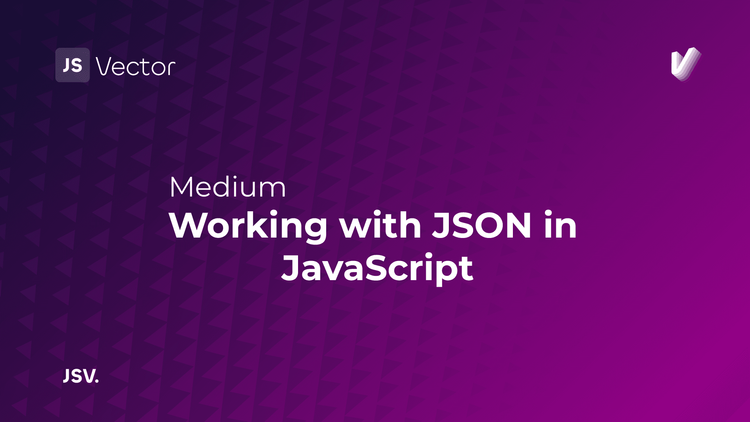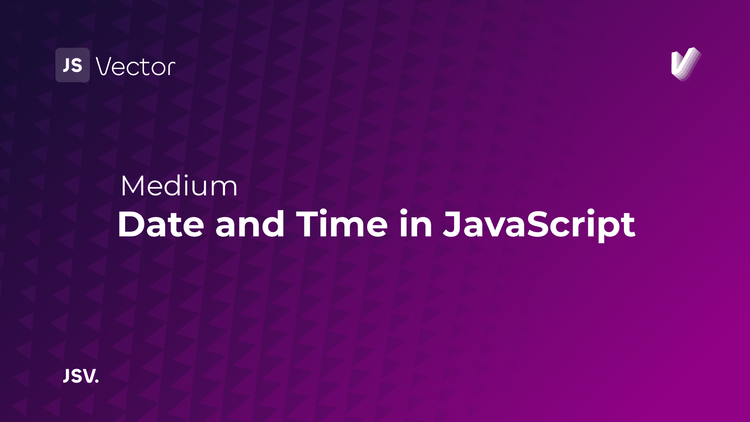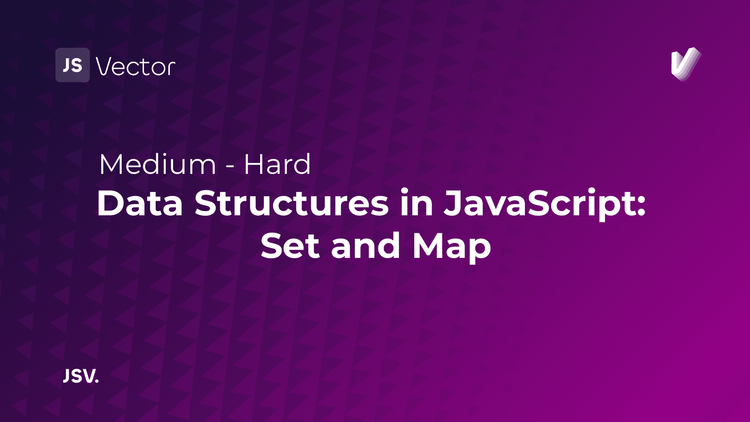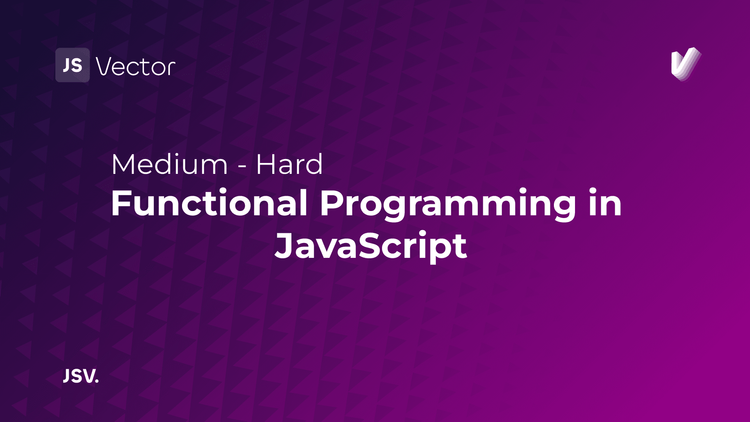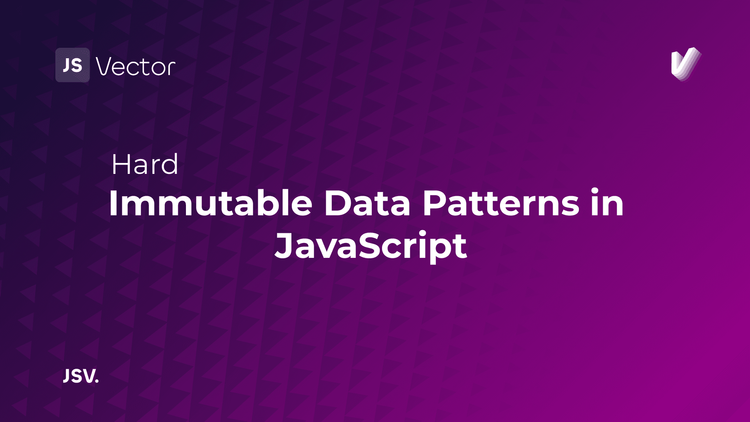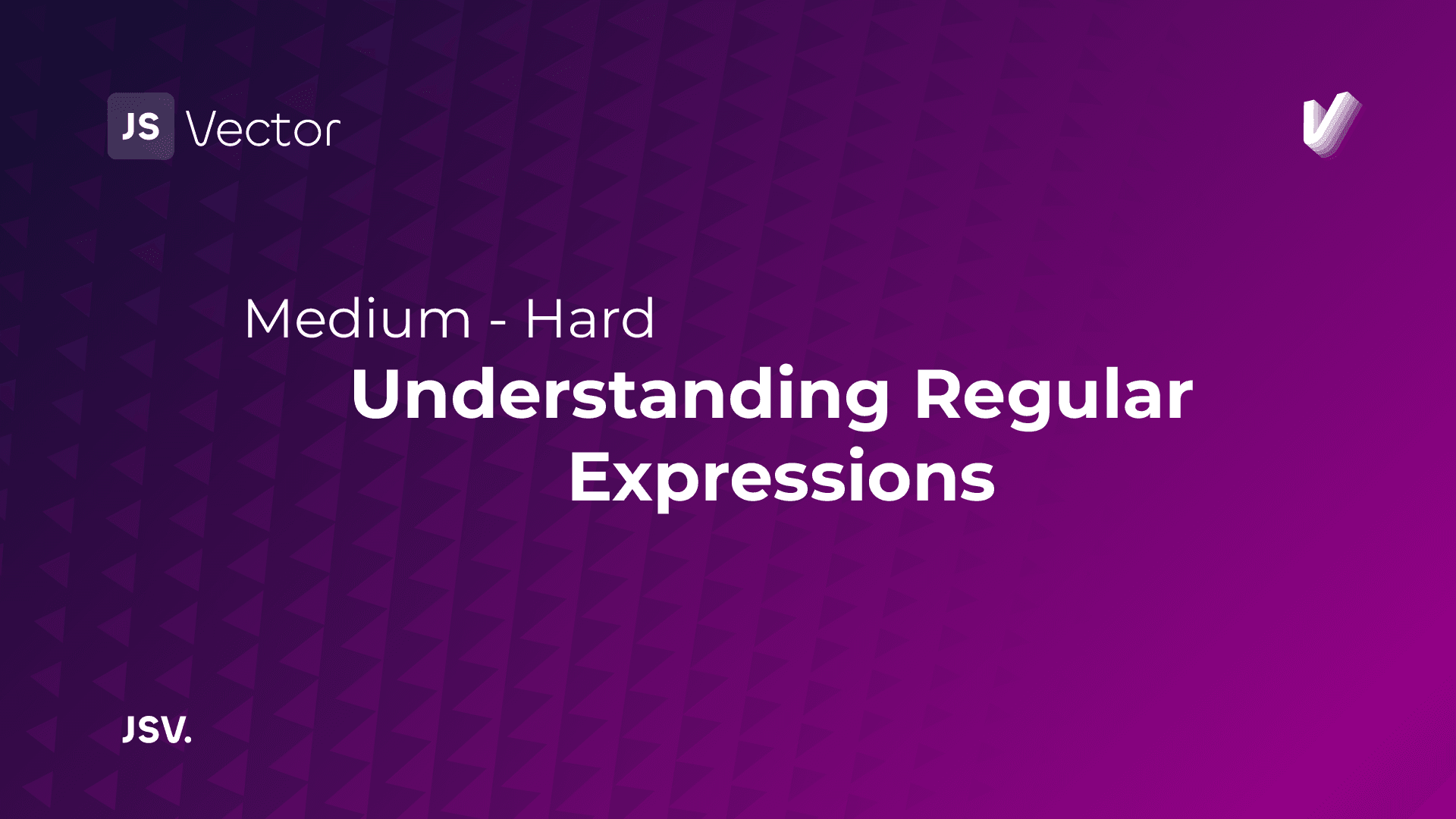
Regular expressions, often abbreviated as regex or regexp, are sequences of characters that form a search pattern. They can be used for string searching and manipulation. In computer programming, regular expressions provide a powerful, flexible, and efficient method for processing text. The versatility of regular expressions makes them applicable in tasks ranging from simple string matching to complex text transformations and validation. We are going to aim to demystify regular expressions, exploring their syntax, common use cases, and how they are implemented in various programming languages.
Basic Syntax
A regular expression is composed of ordinary characters (e.g., letters a to z) and special characters, known as metacharacters. These metacharacters have special meanings and can change the way a regex is processed. Here are some of the fundamental components of regex syntax:
- Literals: Ordinary characters that match themselves. For example, the regex
catmatches the string "cat". - Metacharacters: Characters with special meanings, such as:
.(dot): Matches any single character, except newline characters.^: Asserts the start of a string.$: Asserts the end of a string.*: Matches the preceding element zero or more times.+: Matches the preceding element one or more times.?: Makes the preceding element optional (zero or one occurrence).\: Escapes a metacharacter, turning it into a literal.
- Character Classes: Enclosed in square brackets
[], matches any one character from a set. For example,[abc]matches "a", "b", or "c". - Quantifiers: Specify how many instances of a character, group, or character class must be present for a match to be found.
Common Use Cases
Regular expressions are used in programming for a variety of tasks:
- Validation: Checking if strings match a specific format, such as email addresses, phone numbers, or passwords.
- Search and Replace: Finding substrings within larger text and optionally replacing them. This is useful in editing text files, data cleanup, or processing logs.
- Parsing: Extracting information from strings. Regex can be used to parse data from text documents, logs, or the output of other programs.
- Syntax Highlighting: Identifying keywords, strings, and other elements of programming languages for text editors and IDEs.
Implementing Regular Expressions
The implementation of regular expressions varies slightly across programming languages, but the basic concepts remain consistent. Here are examples of how regular expressions are used in JavaScript and Python:
JavaScript
In JavaScript, regular expressions can be created using the RegExp constructor or by using regex literals, which are enclosed between slashes.
let regex = /hello/;
let text = "hello world";
let result = regex.test(text); // trueJavaScript provides methods like test() for checking if a pattern exists within a string and match() for retrieving the matches.
Python
Python handles regular expressions through the re module. Patterns are compiled into pattern objects, which have methods for various operations such as searching, splitting, and replacing.
import re
pattern = re.compile('hello')
text = "hello world"
result = pattern.search(text)
if result:
print("Match found")
else:
print("No match")Best Practices
While regular expressions are powerful, they can also lead to complex and unreadable code. Here are some best practices to keep in mind:
- Simplicity: Use regex only when necessary. Sometimes, simpler string methods can achieve the same result more clearly.
- Readability: Comment your regex or use verbose mode (if supported) to explain complex patterns.
- Testing: Regular expressions can be tricky. Test them thoroughly with various inputs to ensure they behave as expected.
- Performance: Be mindful of performance, especially with large texts or complex patterns. Some regex operations can be resource-intensive.
Understanding the basics of regex syntax and its applications, developers can harness the full power of text manipulation in their projects. Remember to use regular expressions judaniciously and always prioritize readability and maintainability in your code.