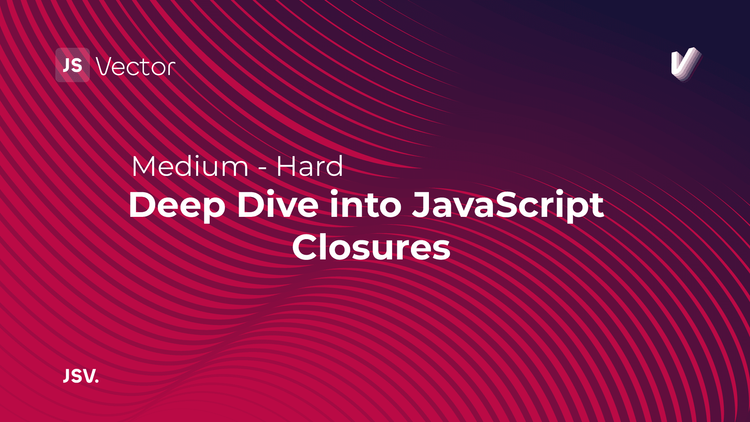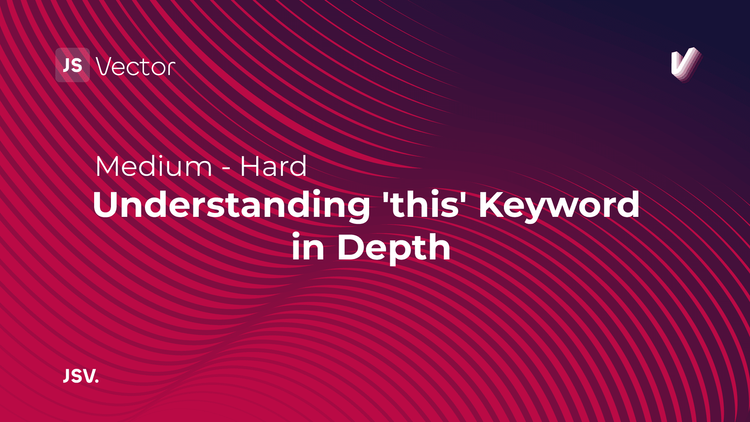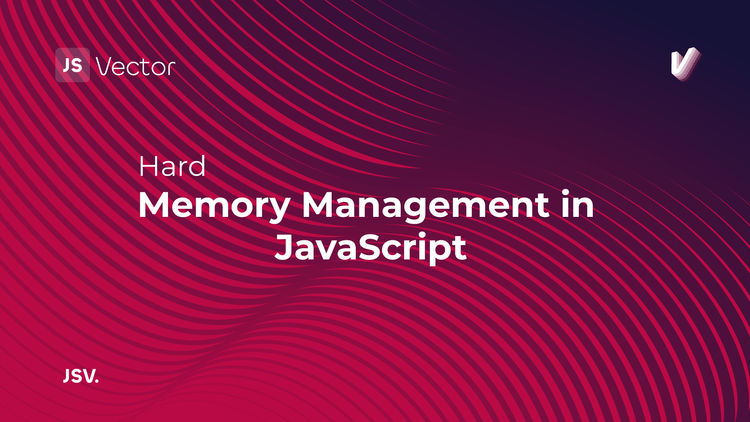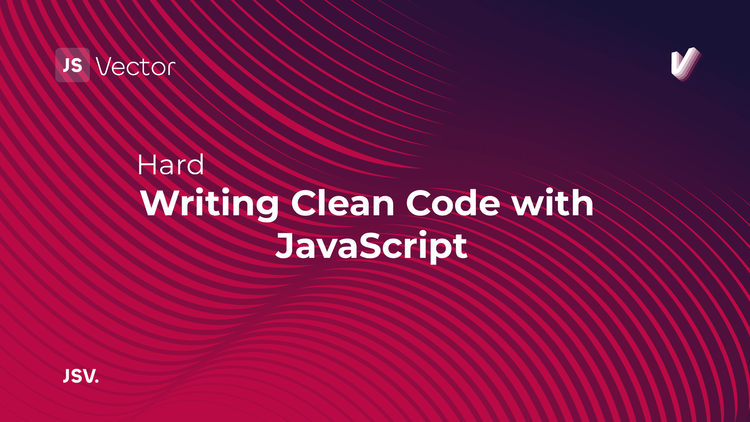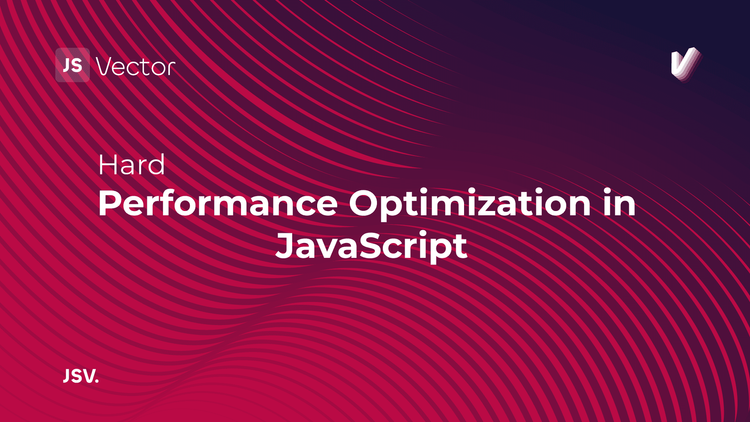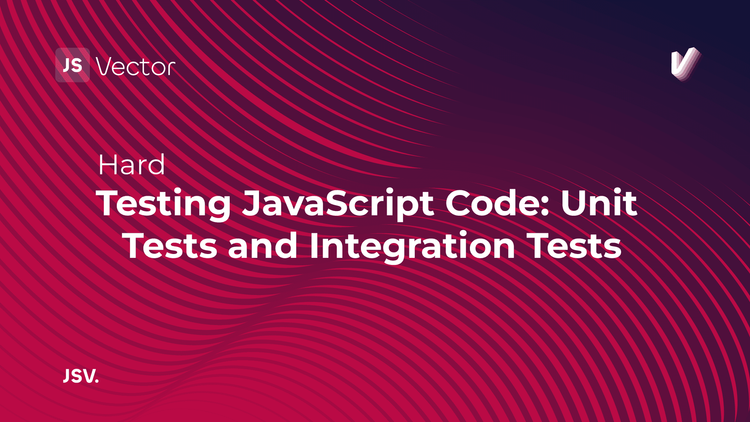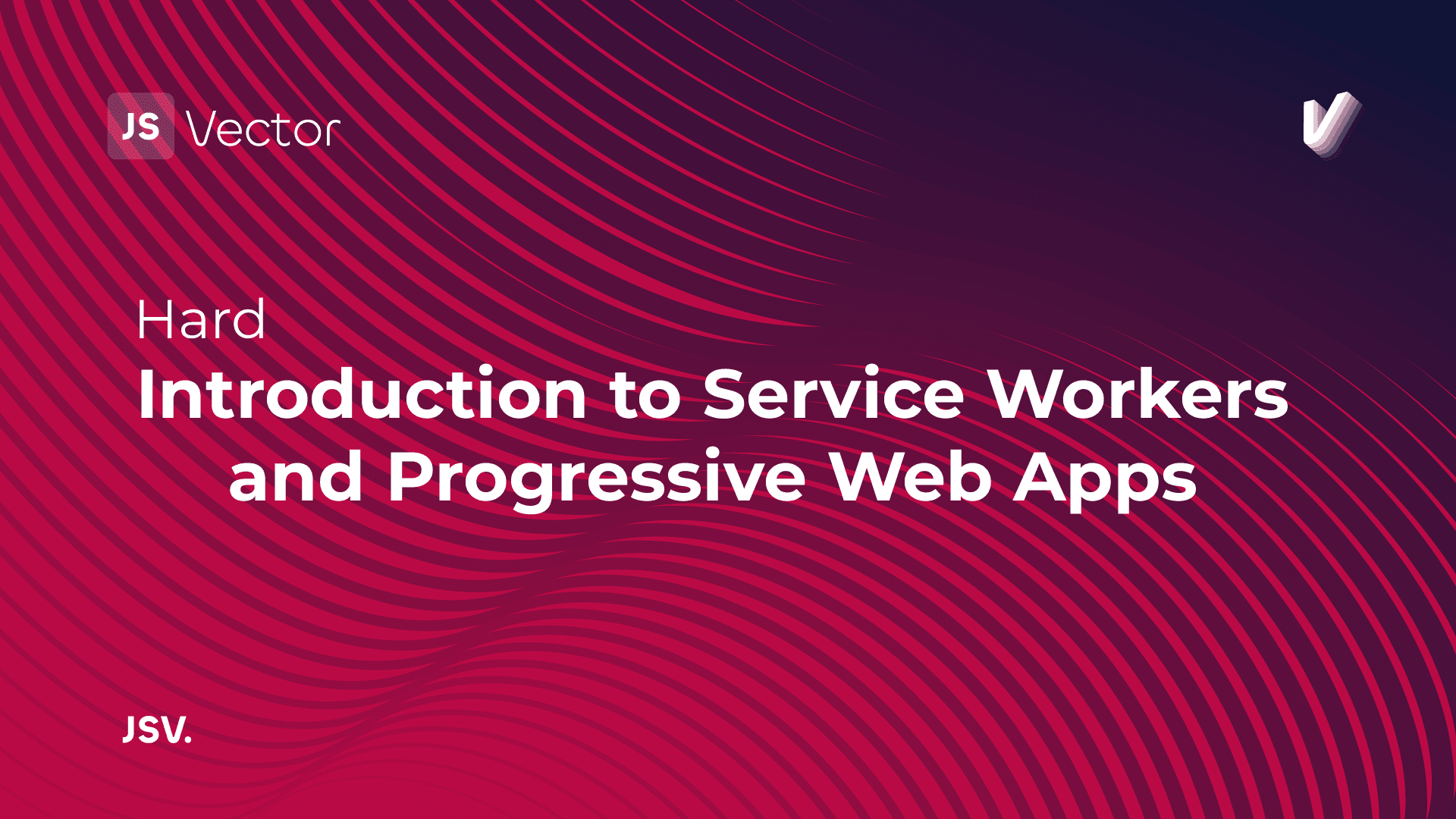
In the evolving landscape of web development, the quest for delivering a native app-like experience within browsers has led to the advent of Progressive Web Apps (PWAs). At the core of PWAs are Service Workers – scripts that your browser runs in the background, separate from a web page, opening the door to features that don't need a web page or user interaction.
What Are Service Workers?
Service Workers are a type of Web Worker. They act as a proxy between the web application and the network, enabling the creation of effective, reliable, and intelligent web applications. Written in JavaScript, Service Workers offer functionalities like push notifications, background sync, and the key feature enabling PWAs: offline support.
Key Features of Service Workers:
- Offline Experience: They can cache app resources, which allows a PWA to work offline or on low-quality networks.
- Background Sync: Service Workers can defer actions until stable connectivity is available, ensuring that user actions are not lost.
- Push Notifications: They enable web apps to receive messages pushed from a server, even when the app is not active in a browser.
Progressive Web Apps (PWAs)
Progressive Web Apps are a paradigm to make web applications function more like native apps. They are intended to work on any platform that uses a standards-compliant browser, including both desktop and mobile devices.
Characteristics of PWAs:
- Reliable: Load instantly and never show the downasaur, even in uncertain network conditions.
- Fast: Respond quickly to user interactions with smooth animations and no janky scrolling.
- Engaging: Feel like a natural app on the device, with an immersive user experience.
Benefits of PWAs:
- Accessibility: PWAs can be accessed through a browser, eliminating the need to download and install them from app stores.
- Performance: By caching and serving text, images, and other content from the local cache, PWAs load faster than traditional web pages.
- Engagement: Features like push notifications help in keeping users engaged.
Implementing Service Workers in Your Application
Implementing Service Workers in your web application involves several steps:
- Registration: The service worker script must be registered with the browser.
- Installation: Once registered, the browser installs the service worker. This is a good time to cache the assets needed for the offline mode.
- Activation: After installation, the service worker is activated, and it can now control the pages.
Best Practices:
- Versioning: Always version your cache storage to avoid conflicts between old and new content.
- Testing: Test your service worker extensively, as debugging can be challenging due to their separate context from the web page.
- Fallbacks: Provide fallbacks for browsers that do not support service workers.
Tools and Resources
Several tools and libraries can help in developing PWAs and implementing service workers:
- Google Workbox: A set of libraries that can simplify the process of adding offline support to web apps.
- Lighthouse: An open-source, automated tool for improving the quality of web pages, including checks for PWA criteria.
- PWA Builder: A tool for generating service worker code and manifest for your web application.
Embracing these technologies, developers can create web applications that are not only more reliable and faster but also more engaging. As the web continues to evolve, the importance of PWAs and Service Workers is only set to increase, marking a new era of web application development.